Identify What's Working
See top content, times, and campaigns
that deliver the most consistent impact.
Go beyond likes and follows. Publer Analytics equips you with in-depth performance insights to fuel smarter social decisions.
Track progress, identify trends, and dominate your social space with confidence.
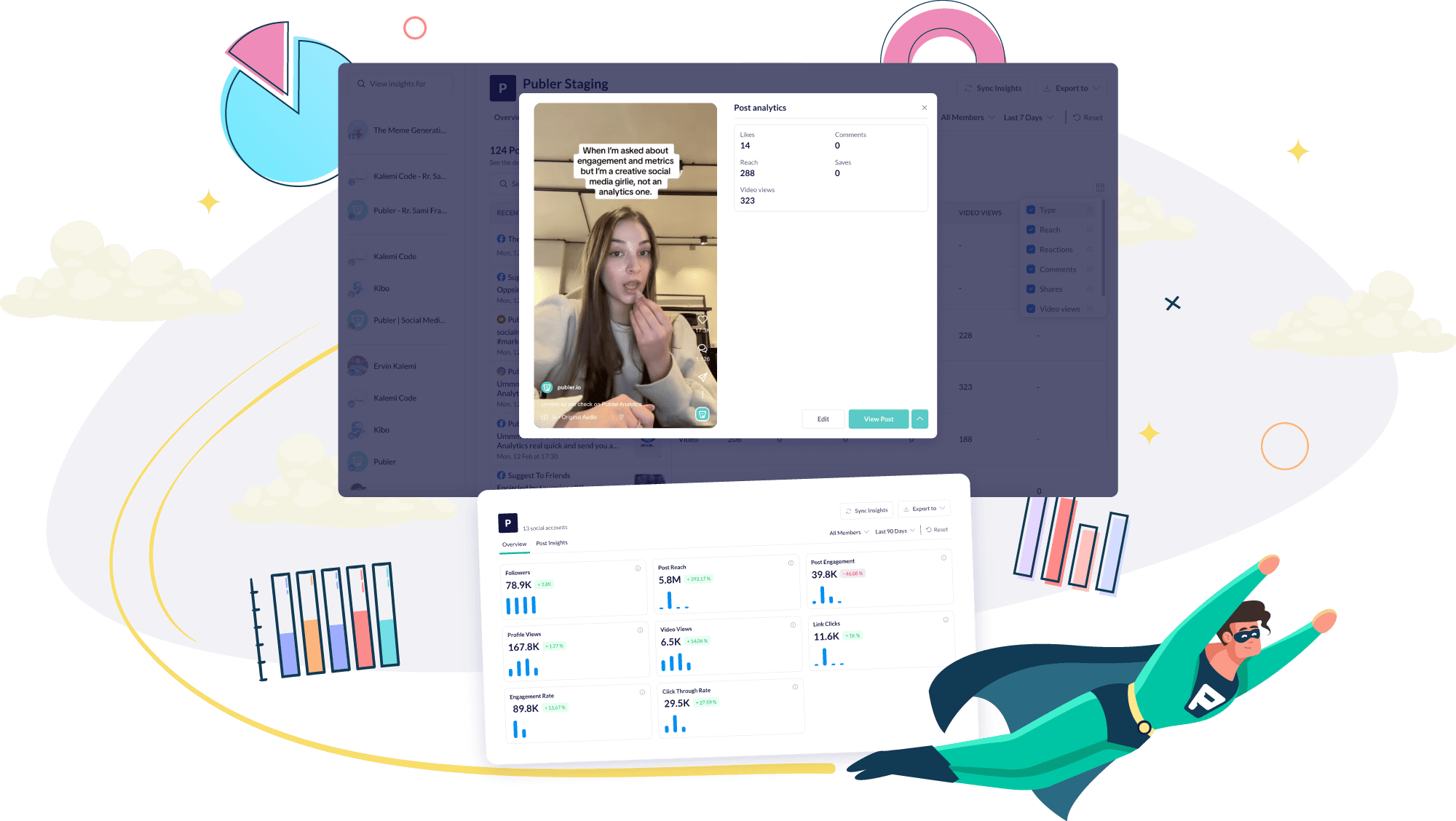
See top content, times, and campaigns
that deliver the most consistent impact.
Measure growth, celebrate wins, witness
your social media journey unfold.
Create and optimize social media
strategies, backed by reliable data.
Find what matters in a heartbeat. Thanks to the compact dashboard, you can
find information gathered from all social media networks, into clear actionable
insights needed to develop and ace your social media game.
This isn't just about vanity metrics or shiny dashboards. It's about empowering
you with the knowledge to shape your social media strategy. It's about
transforming data into action, insights into growth, and ultimately, success.
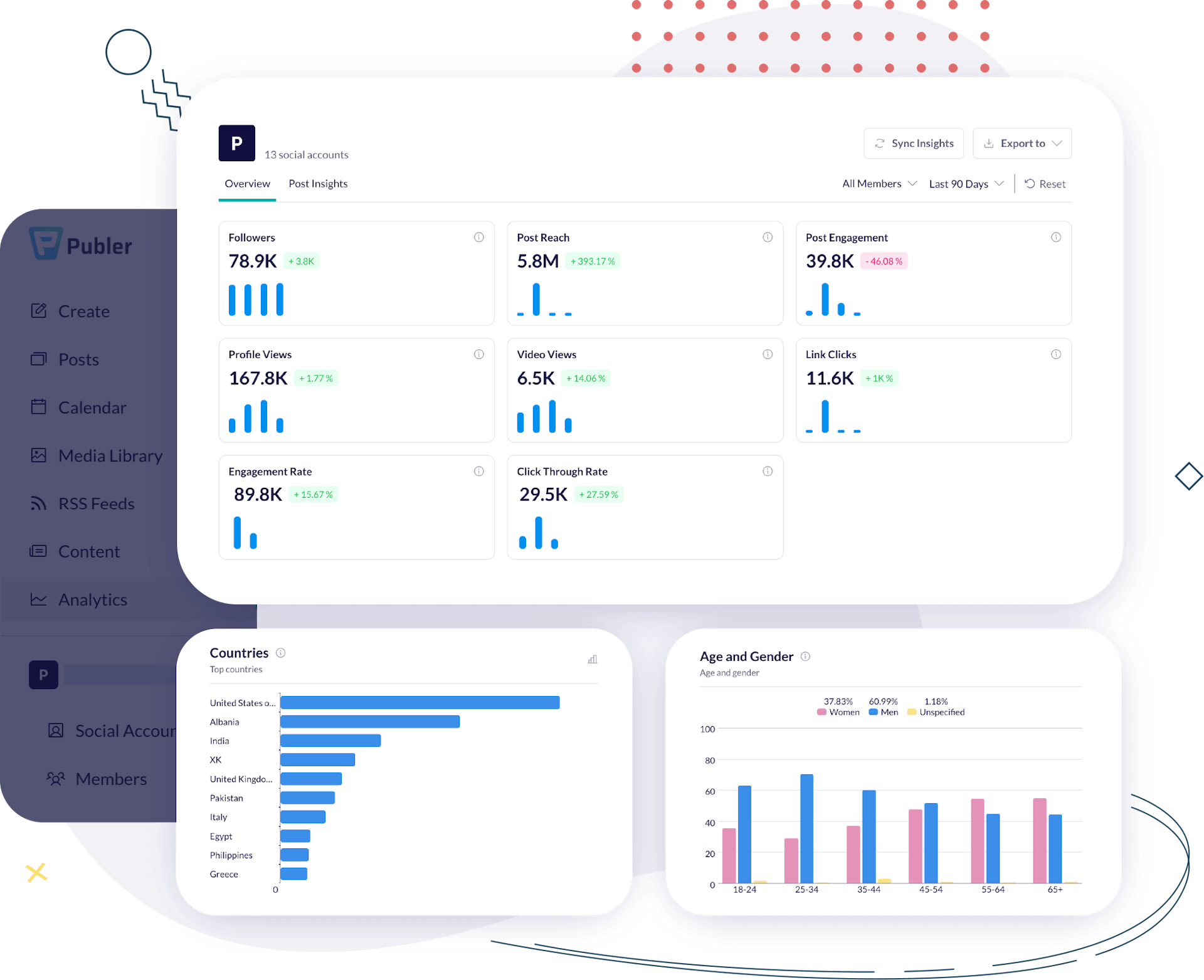
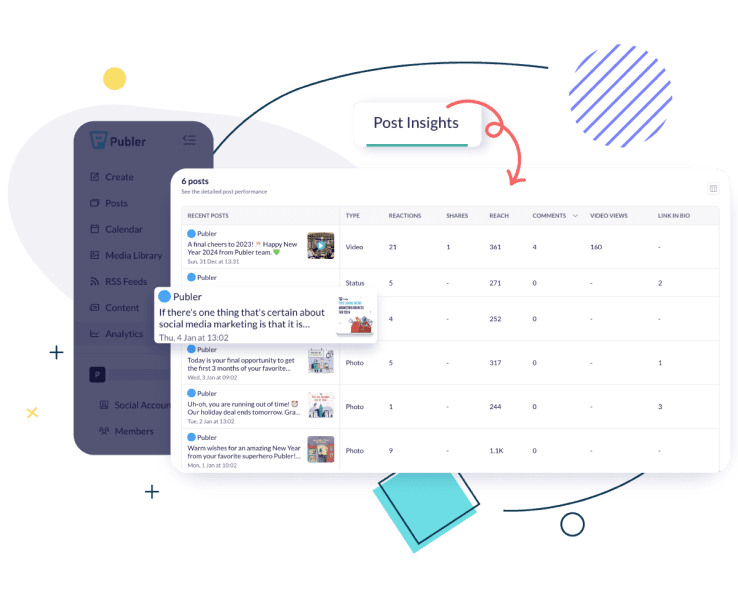
Personalize your post insights with metrics you want to see first. Customize
the data columns and sort all your posts based on their performance.
Filter your data by social accounts, time period, or Workspace members to
know exactly what is working, and measure performance.
And if you want to dive deeper, click on the post to get a full view and learn
more about its individual metrics, activity, and progress.
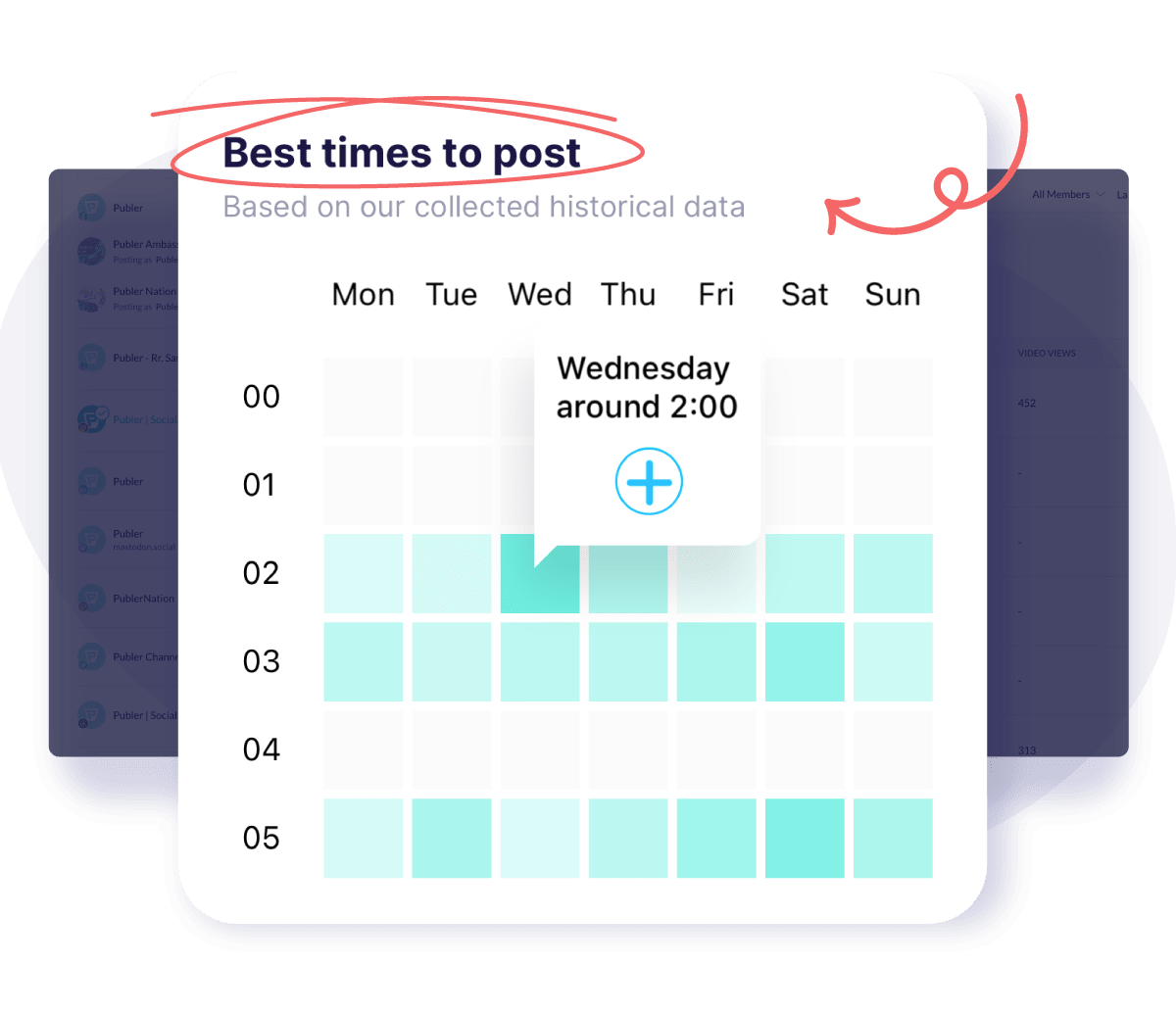
Stop just counting likes - gain actionable insight with our exclusive metrics:
Reach Rate: What social media networks don't want you to know: Understand your post reach - relative to your account's followers.
Engagement Rate: See if your content truly resonates with your audience - Leverage engaging content & refine your strategy.
Click-Through Rate: Track link clicks for posts or Link in Bio, understand what drives results & maximize ROI.
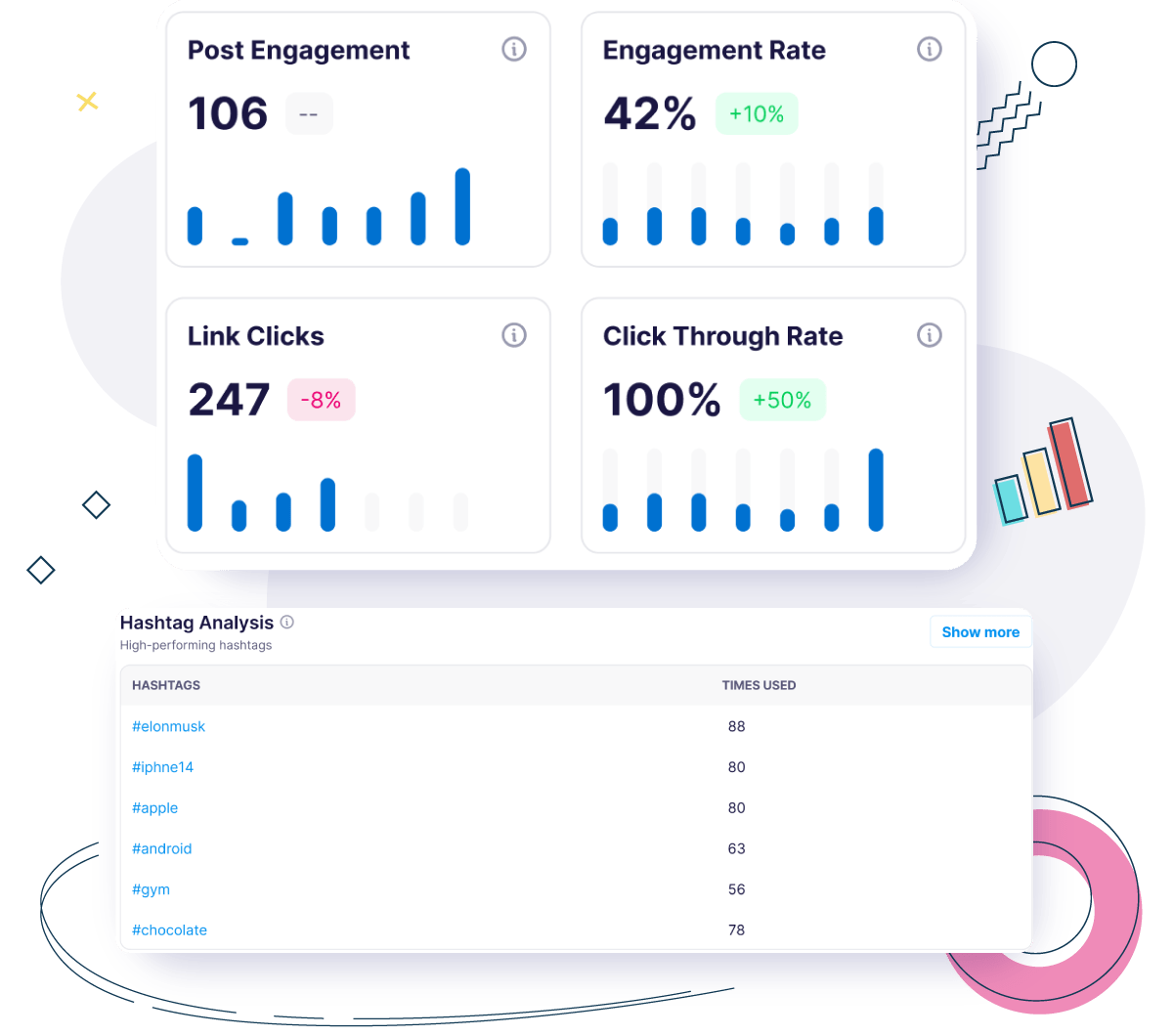

Understand your social media audience like never before! Gain valuable
insights into who engages with your content, including:
Location: Discover the top countries and cities where your audience thrives.
Demographics: Uncover key characteristics like age and gender distribution.
By understanding your audience demographics, you can craft targeted content that drives engagement and results.
Gain in-depth insights of the hashtags you use. Hashtag Analysis provides a clear picture of how your hashtags perform across platforms and posts, empowering you to optimize your strategy based on real results.
Identify top hashtags: Use the Hashtag Score to measure your precise hashtag impact on the engagement of your posts.
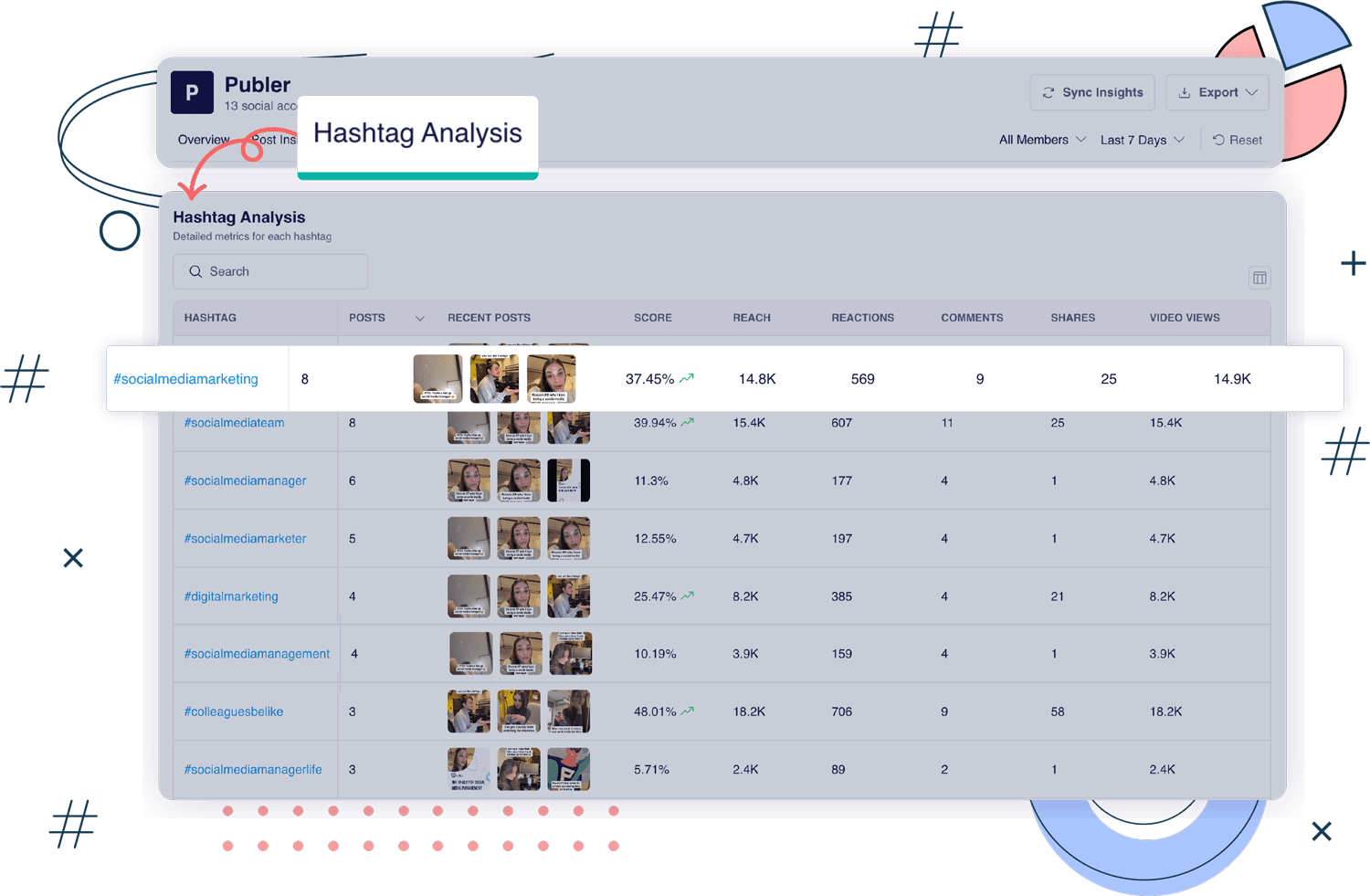
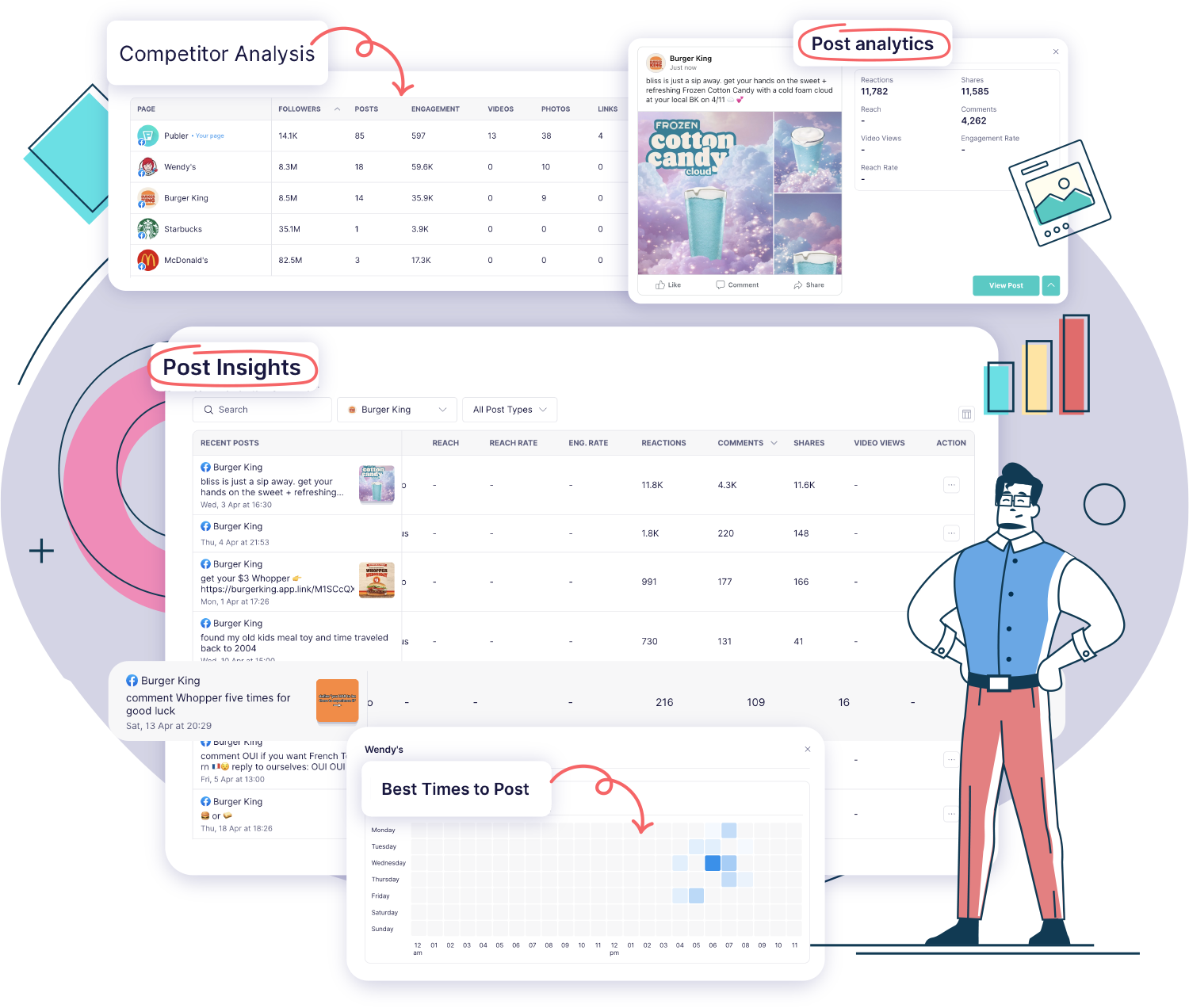
Analyze key competitor metrics: Track follower growth, engagement rates, and the content types that resonate most with your competitor’s audience.
Discover top-performing posts: See what content gets the most traction for your competitors, and use it as inspiration for your own strategy.
Optimize your posting schedule: By analyzing when your competitors are most active and generating engagement, Publer can refine your posting schedule to better reach your target audience.
Don't be limited by format choices. Gain complete control over your social
media insights with both PDF and CSV formats:

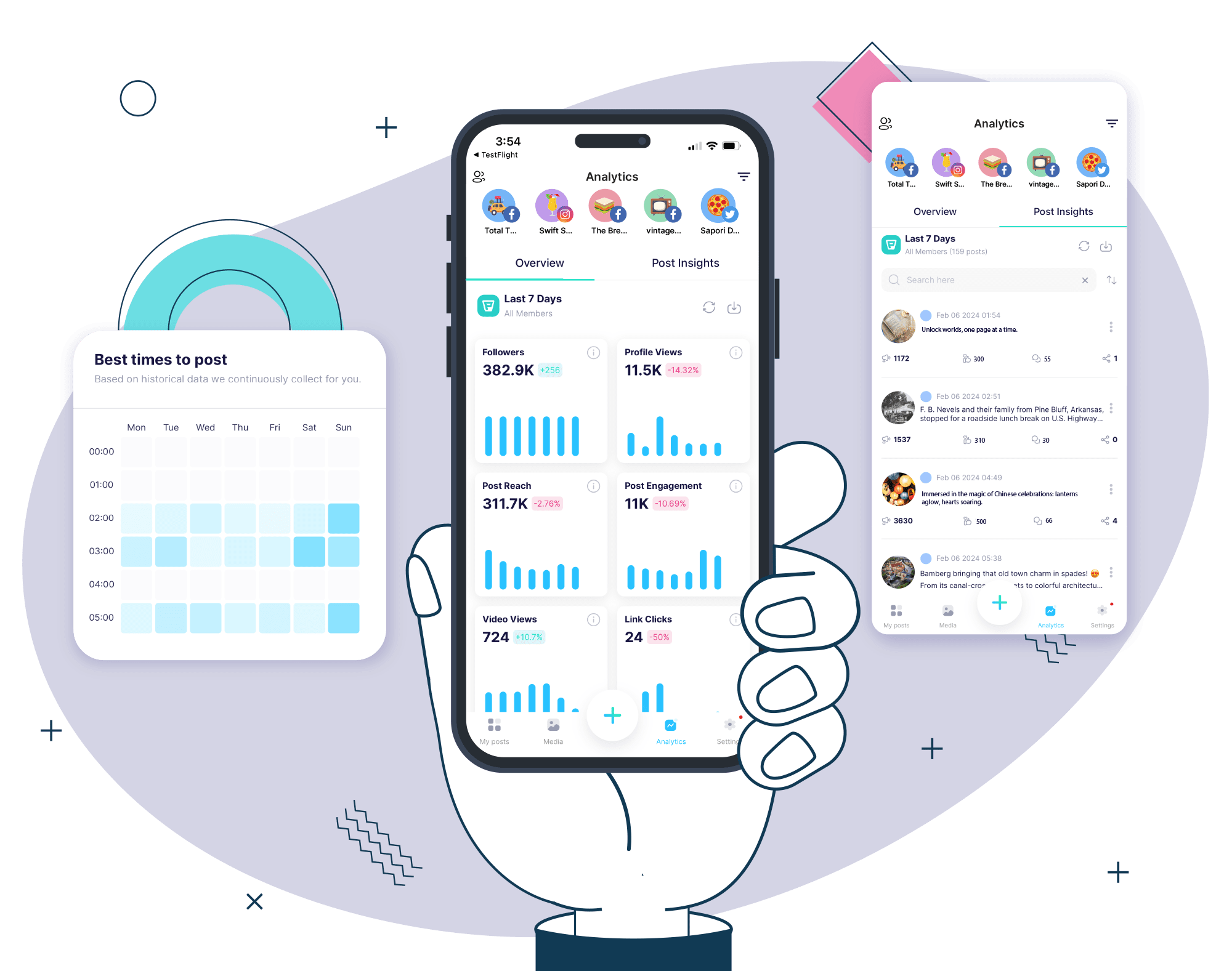
Unfortunately no. Analytics are only available on the Business plan.
The analytics are refreshed every 24 hours, which means that they will be automatically updated the following day. However, you can sync your insights manually several times throughout the day to get real-time analytics.
Yes, your members will be able to see the analytics for any of the accounts that you have assigned to them. They can also export the analytics for those social accounts to PDF Reports.
You can choose a specific start and end date so that you can view the analytics for that specific period. That way, you can see how well your posts are performing compared to, for example, a year ago.