WordPress
Add a ‘/feed’ at the end of the URL.
Like this: ‘publer.io/blog/feed’.
It’s time to get your social media posts under control by promoting interesting and thumb-stopping content for your audience.
Import, archive, filter, and schedule new articles from any global website you prefer.

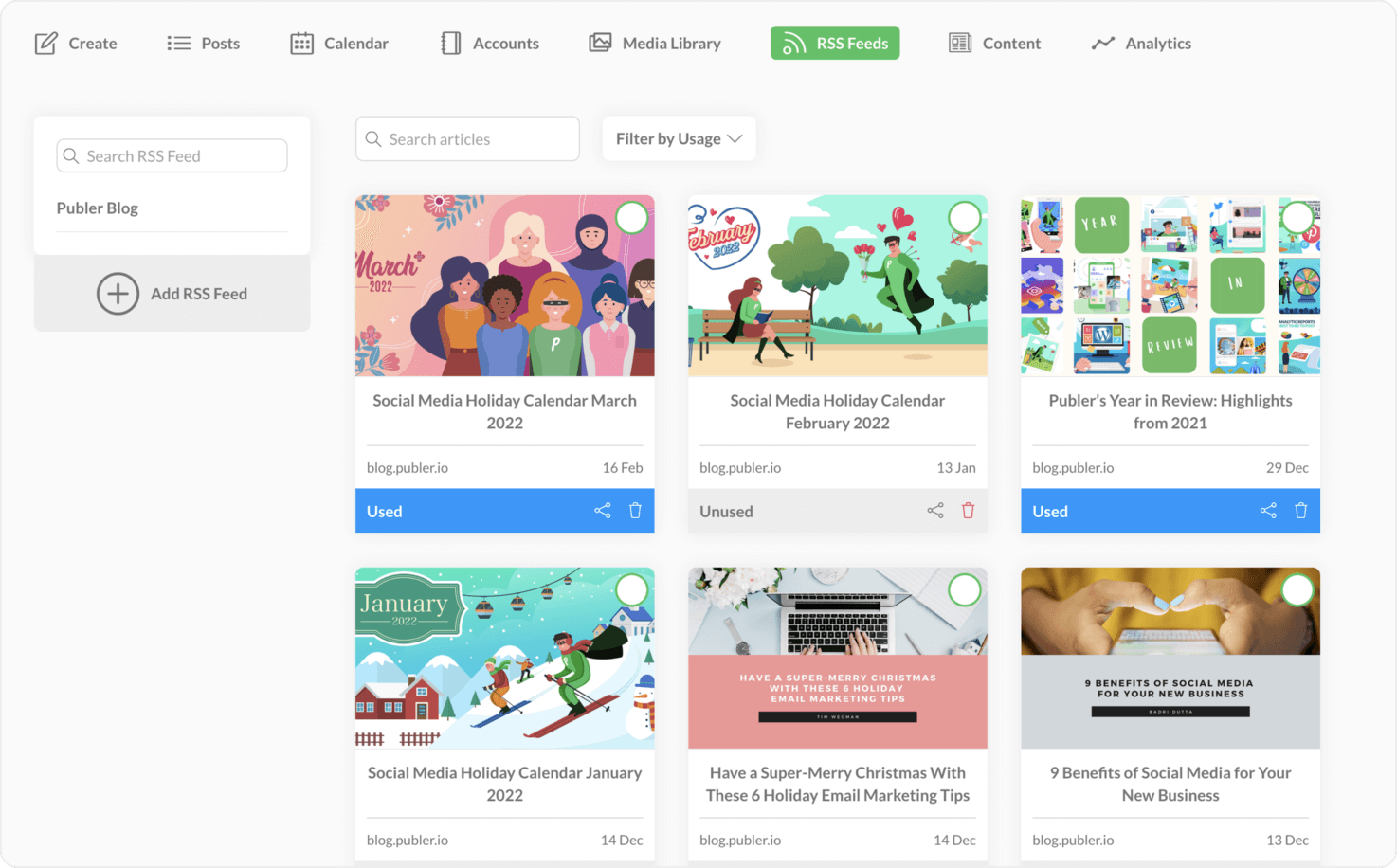
RSS Feed is an incredible feature that helps create communication with a
specific source.
With Publer, you can sync old posts and pull/filter real-time updates from all
your favorite websites.
This is a highly effective way to keep all your social media schedule consistently
populated with fresh content for daily engagement.
Now that you understand what RSS Feed does, let’s learn why every marketer
should use it.
Simply put: Automation is an easy way to share blogs from your favorite
websites and you’ll be able to enjoy the results hassle-free.
Build up your reputation by sharing trustworthy content.
Increase website clicks and convert readers into customers.
Save lots of time and effort, freeing up your schedule for other campaigns!
If can’t find the RSS Feed URL on another website, contact us.
Add a ‘/feed’ at the end of the URL.
Like this: ‘publer.io/blog/feed’.
Add /feed/ before the article’s title.
Like this: medium.com/feed/some-title
Add ‘f.rss’ at the end of a link.
Like this: website.com/blog/f.rss
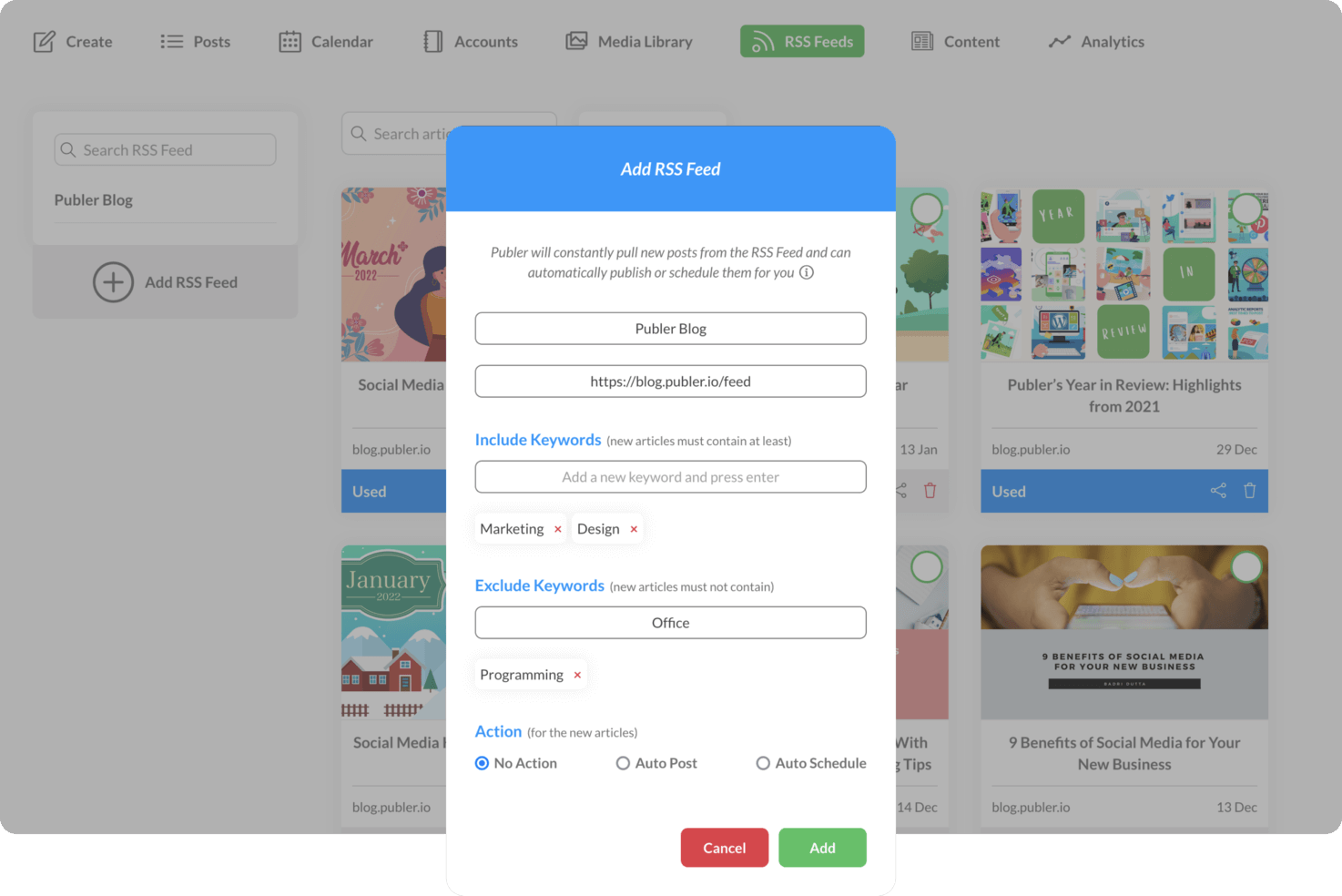
After finding the correct RSS Feed URL, it’s time to add it to Publer and set all
the settings up.
Adding all the important details will help you stay organized when scheduling
posts. Add the name of the blog, the URL and start including all keywords you
want the new articles to contain (or keywords you want to exclude).
Stay consistent and deliver fresh content through RSS Feed automation like
a true professional.
Select and manage all new items based on your preferences and keep a
populated social media feed, forever.
No Action: Keep new items organized and use them
whenever you want.
Auto Post: Every new item that is published will be automatically
posted across social accounts that you select.
Auto Schedule: Every new item that is published will be automatically
scheduled according to a specific posting schedule you decide.
There is absolutely no limit on the number of items you keep organized or
posting schedules that you create!
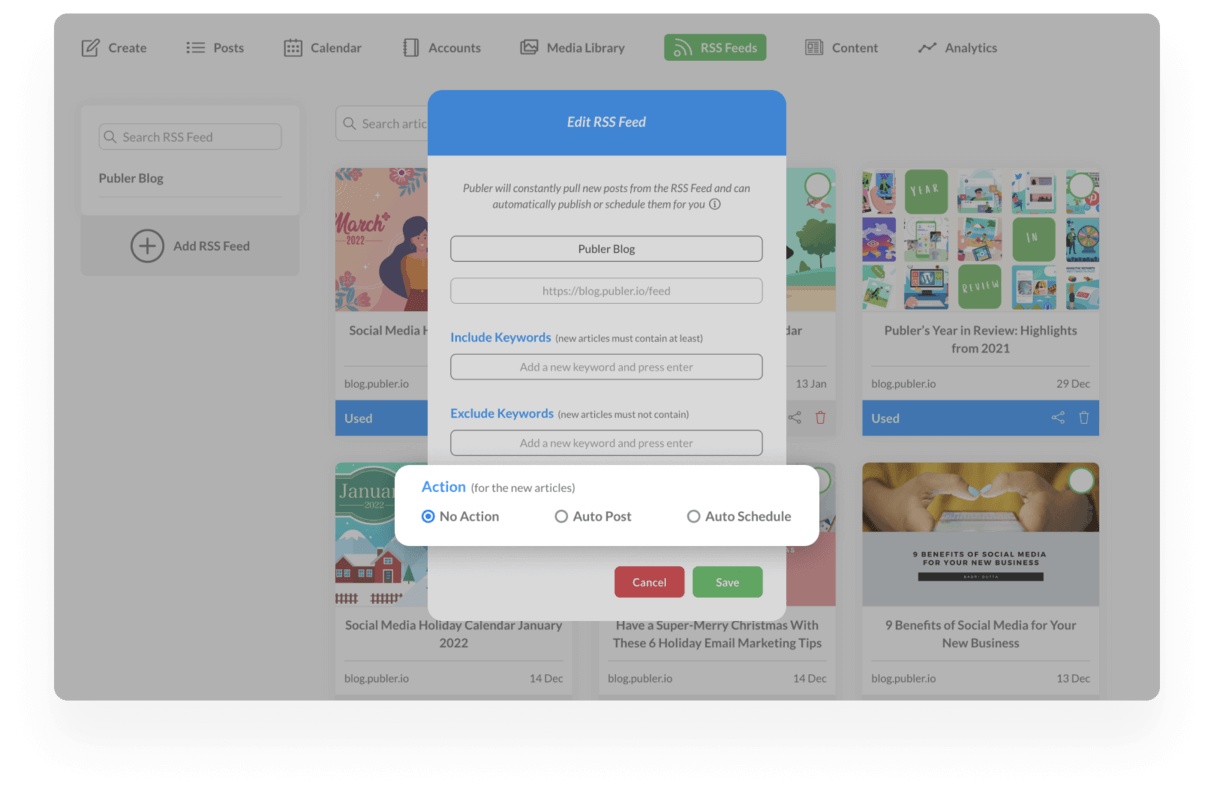
Keep up with the news and help your marketing team out by searching through all RSS Feeds
and sharing or deleting articles right from the dashboard.
Want to be more efficient?
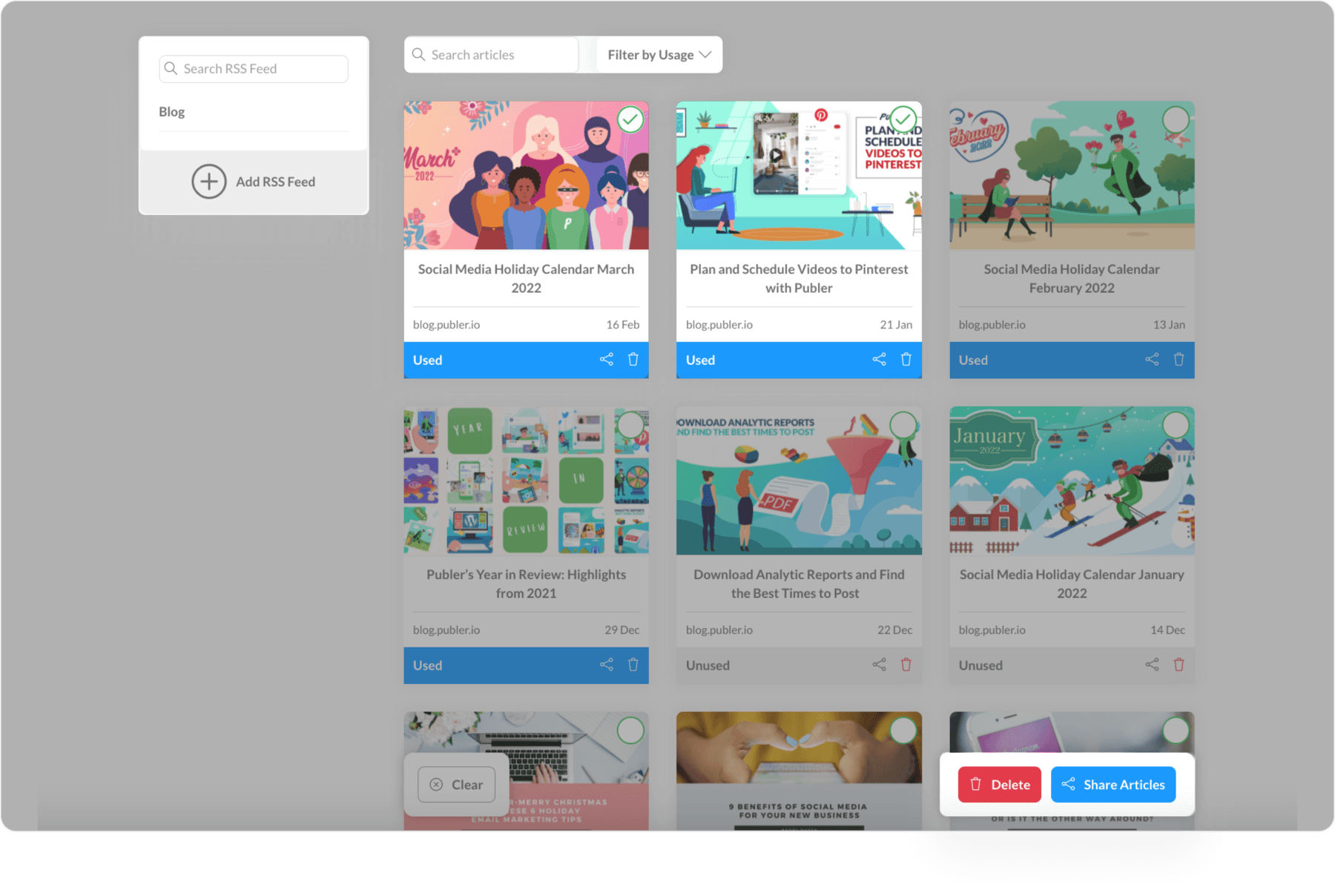
After deciding whether you want to use link title/description as caption, you can choose if you want to post the
new articles as links or as photos.
Please keep in mind that:
On Instagram, the link will be added at the bottom of the description.
On Pinterest & Google Business Profile, the link will be automatically attached at the URL area.
Auto-Post means that every new item will be shared on one or any of the social networks you’ve selected.
Auto-Schedule is for when you want the articles to be shared based on a specific posting schedule you set up for your social accounts. Select the social accounts and the respective time slots you’ve previously created to share them on a schedule.Click here to learn more.
The process of syncing new items from the RSS Feed isn’t instant. An RSS Feed is automatically synced depending on how frequently an RSS Feed is updated with new entries. For example, if you have a blog that posts only one article per week, they will sync the RSS Feed once per day. If you have a blog that posts tons of articles per day, for example, news sites, they will sync the RSS Feed once every 5 minutes.
However, you can force sync any RSS Feed anytime, simply by clicking on the syncing icon next to the Feed’s name.