Google Chrome
Install now
Simplify your content planning by sharing text, photos, and links instantly across socials using Publer’s browser extension.
Avoid and replace the messy tabs and boost productivity by letting Publer pop up as a small window - wherever you are.
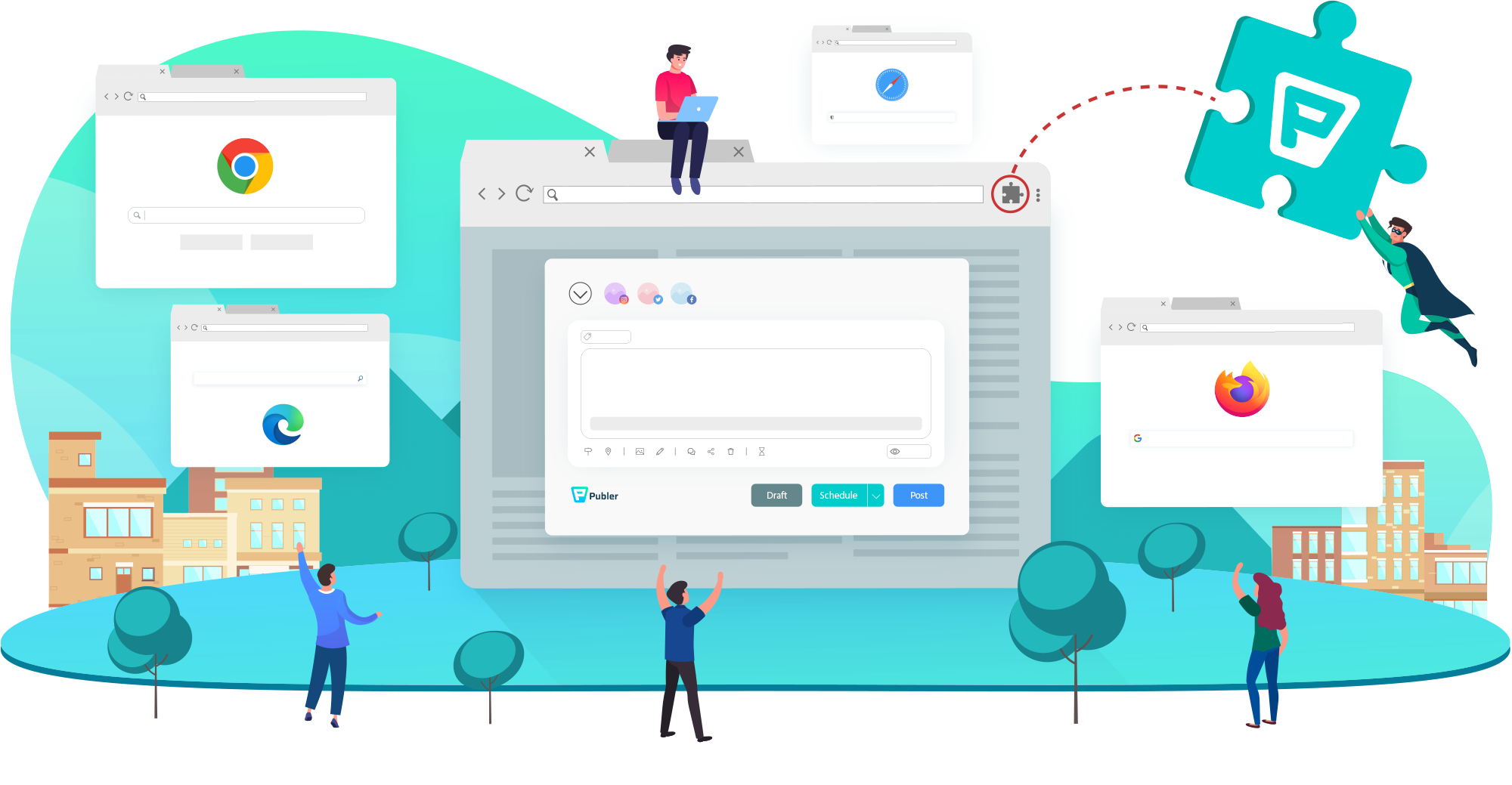
Whether it is a lengthy text, images, GIFs, videos, or links, you can easily share it all with a single click
from one easy-to-navigate location. Stay connected to your audience no matter where you are.
With Publer, you can quickly publish content across all of your socials.
Every time you hover the cursor to an image, you will see a green ‘Share’ button
below it.
Once you click it, Publer will open immediately as a tiny window, regardless of
the site you’re at, and automatically attach the image. All you need to do is pick
the socials you want to Draft, Schedule, or Post the image.
Publer makes it effortless to instantly share hilarious memes, high-resolution
photos, and other photo designs with your network while saving local storage.
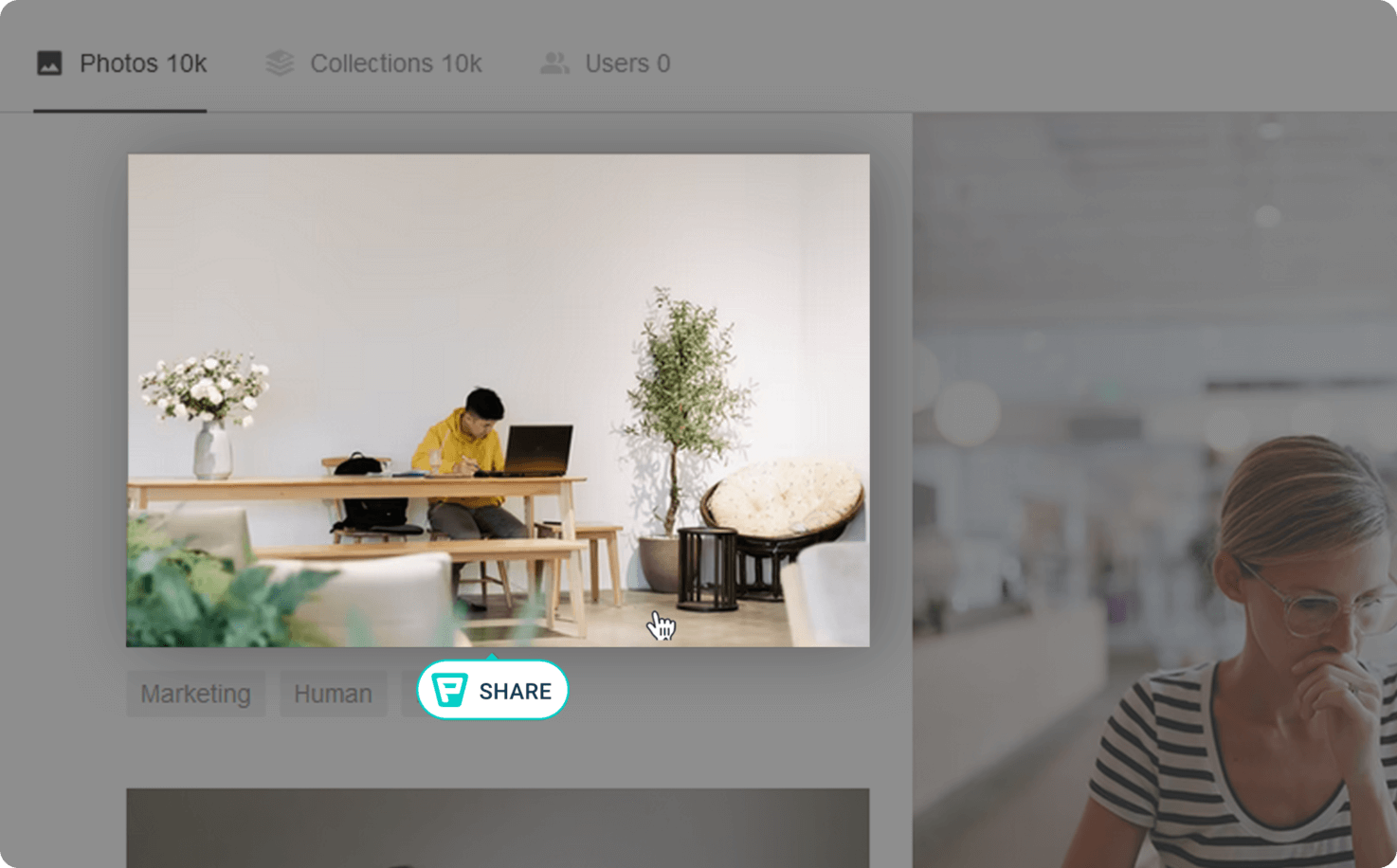
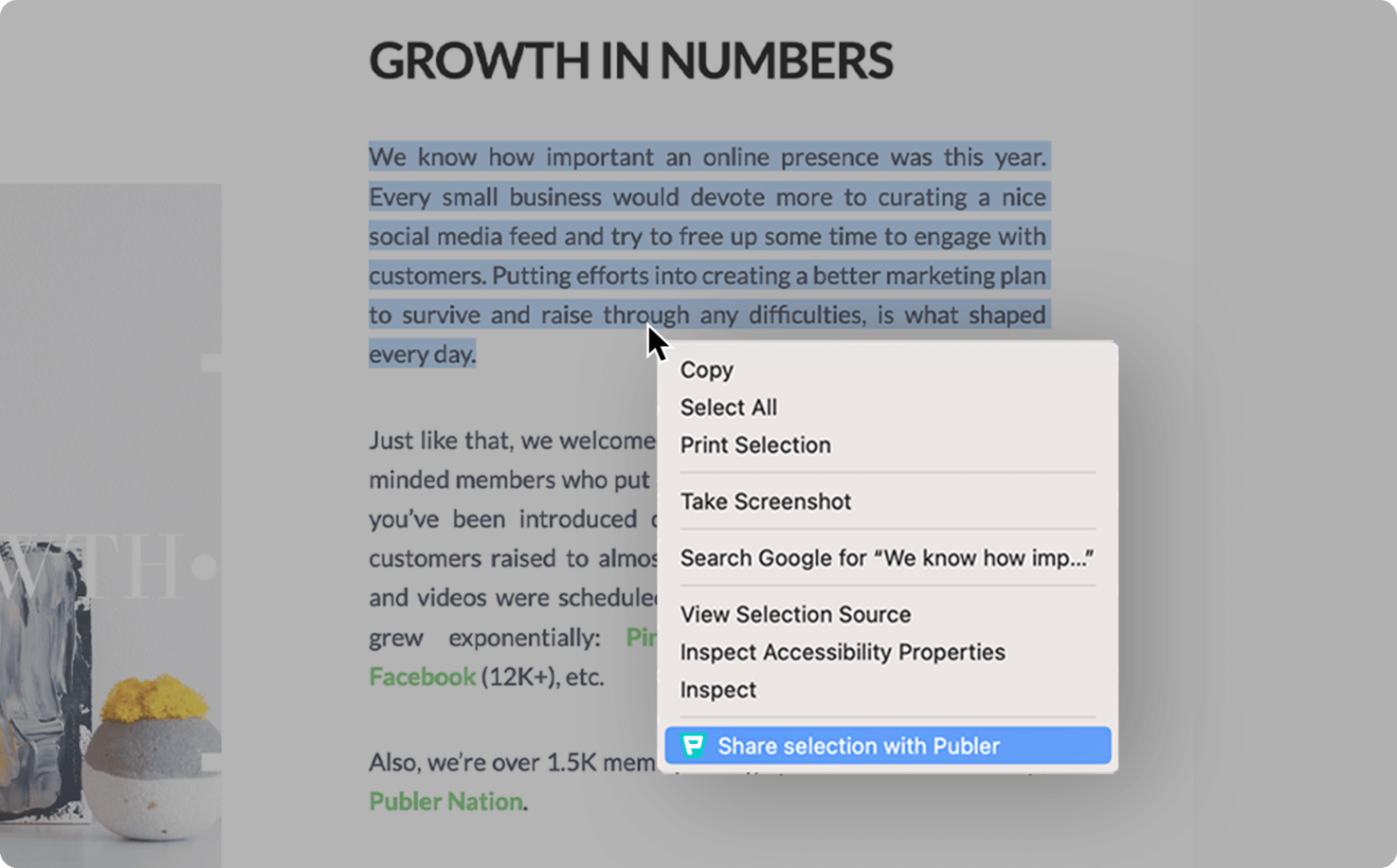
There are plenty of inspiring quotes, DIY tips, and smart tricks that
are worth sharing with your audience!
That’s why you can select a text, right-click to it, and
choose ‘Share selection with Publer’.
Once you do that, the text selection will already be attached to the editor,
where you can modify the formatting, add relevant hashtags, attach
any desired media, and schedule it away!
Enrich your marketing efforts by sharing tutorials, articles,
and other important links across your socials.
To do so, right-click to a link and pick ‘Share link with Publer’.
Use relevant and trending topics to trigger attention and don’t forget
to add useful CTAs, which Publer already allows on Facebook
and Google Business profiles.
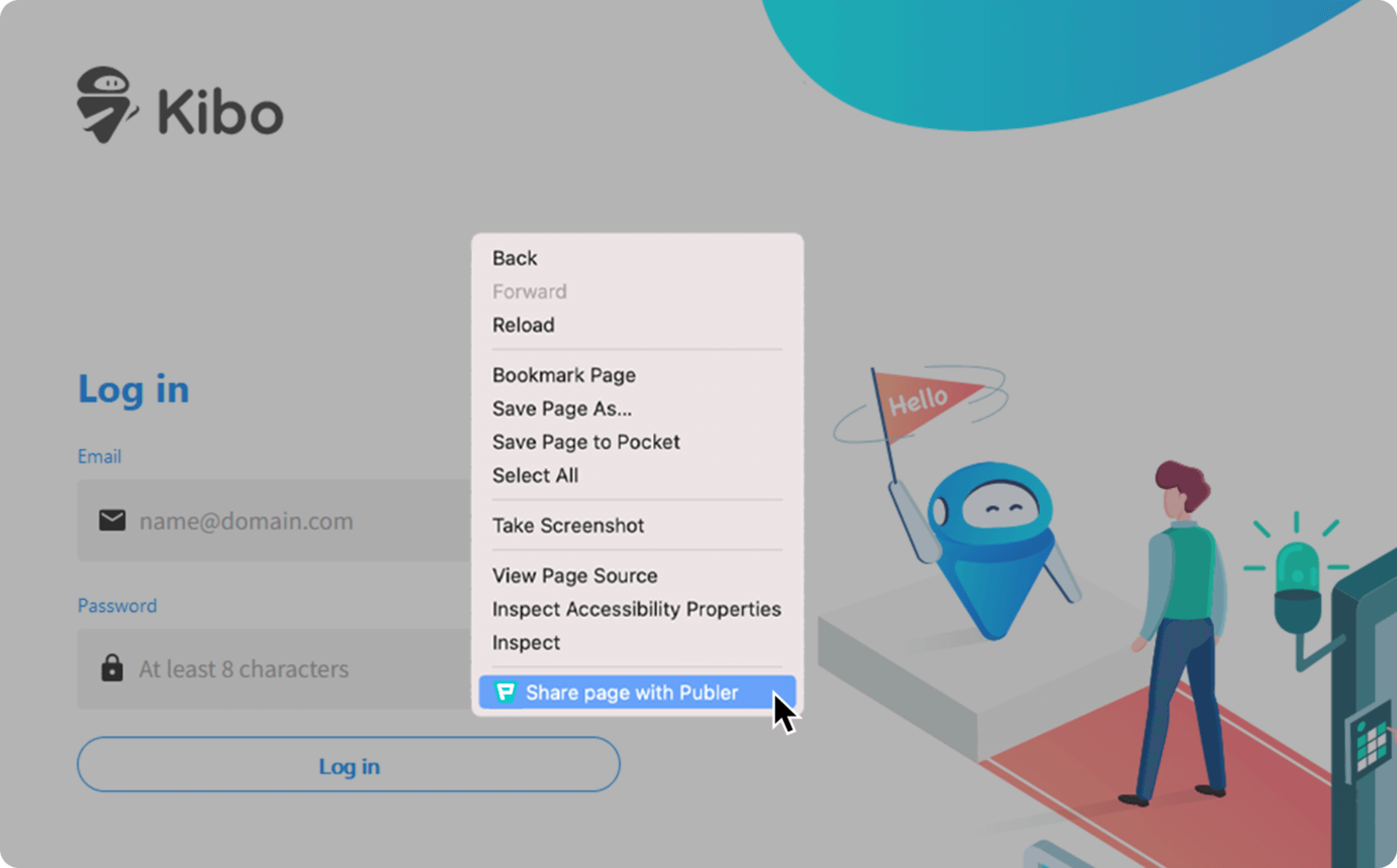
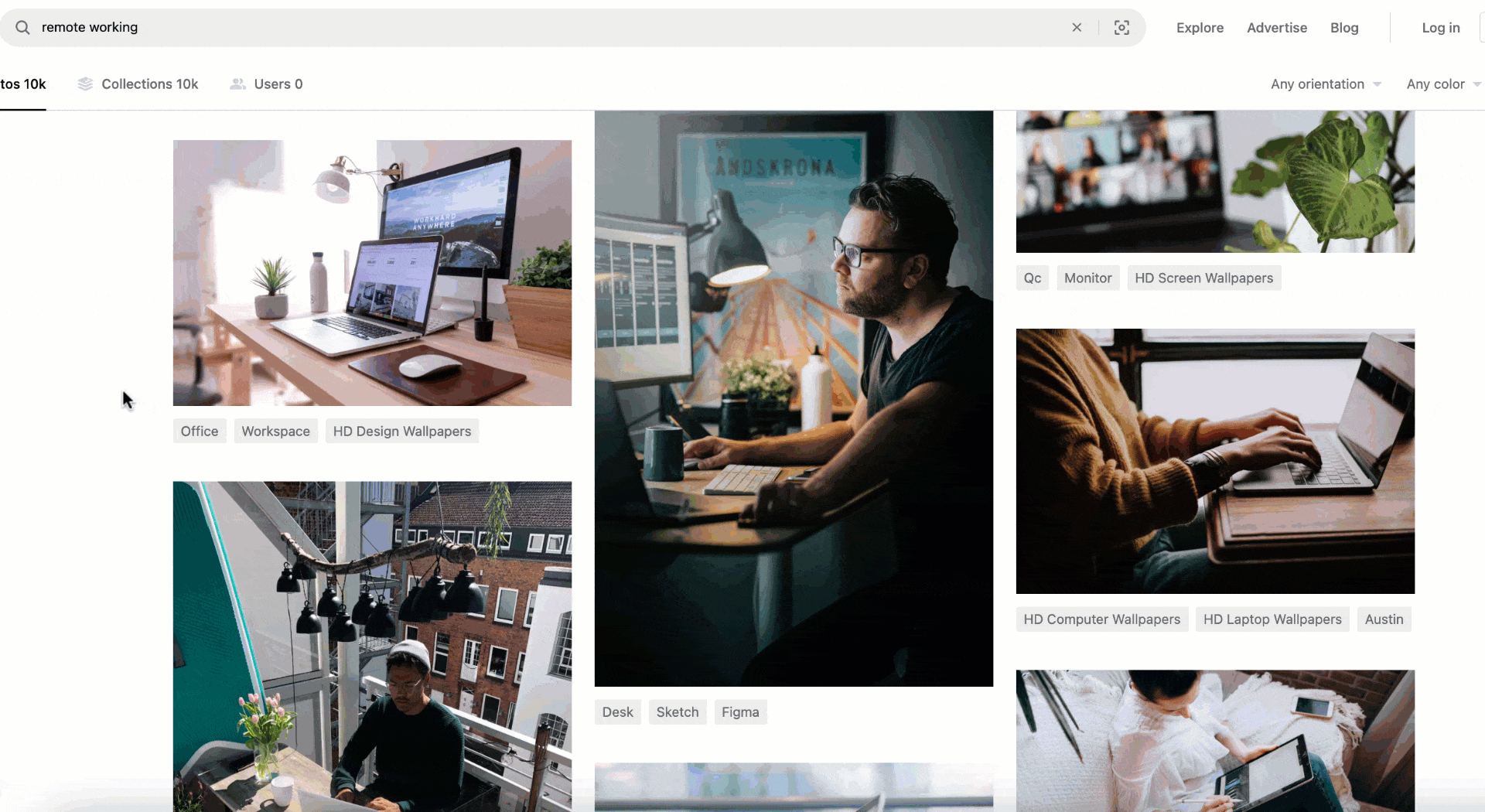
Click and download to get yours.
Publer has no interest in gaining access to passwords, credit card numbers, or any other information that is not related to what we offer. Our core functionality is simply to get the URL of the site you’re on, nor the photos on that website.
Our extension doesn’t work for videos you find across websites or social networks. But, if you enable the extension and see the window open, then you can attach videos from the media library.
To turn off the 'Share' button, so it doesn't appear on every image you hover over, right-click on the browser extension icon (top right corner), choose 'Options,' and deselect "Automatically show the Share button on images."
Browser extensions are free of charge to get on all browsers: Chrome, Firefox, Safari, and Edge. However, you need to keep in mind that you’ll only be able to access the functionalities that your current plan on Publer allows.
I.e: If you want to use the Hashtag Generator feature, you need to have the Business plan. If you are on the Free or Professional plan, then this feature will be disabled.