Optimize your Instagram
Marketing Strategy
No need to change the Link in Bio ever again.
Draw attention and promote sales on your eCommerce website, drive huge engagement on different social networks, and increase blog site visitors.

No need to change the Link in Bio ever again.
Promote sales or blog posts easily, widely, and wisely.
Create a strategic plan with less efforts.
1
Sign up for an account on Publer. Connect your Instagram
account, create a unique link and add it to your Instagram Bio.
2
Customize your Link in Bio profile by adding your website and up
to 15 other links (websites, blogs, social accounts) so everyone
can easily reach you across multiple channels.
3
Add respective links to the Instagram posts you want - whether
they’re scheduled or already posted.
4
Each Instagram post will now be clickable (and trackable) on
your Link in Bio profile.
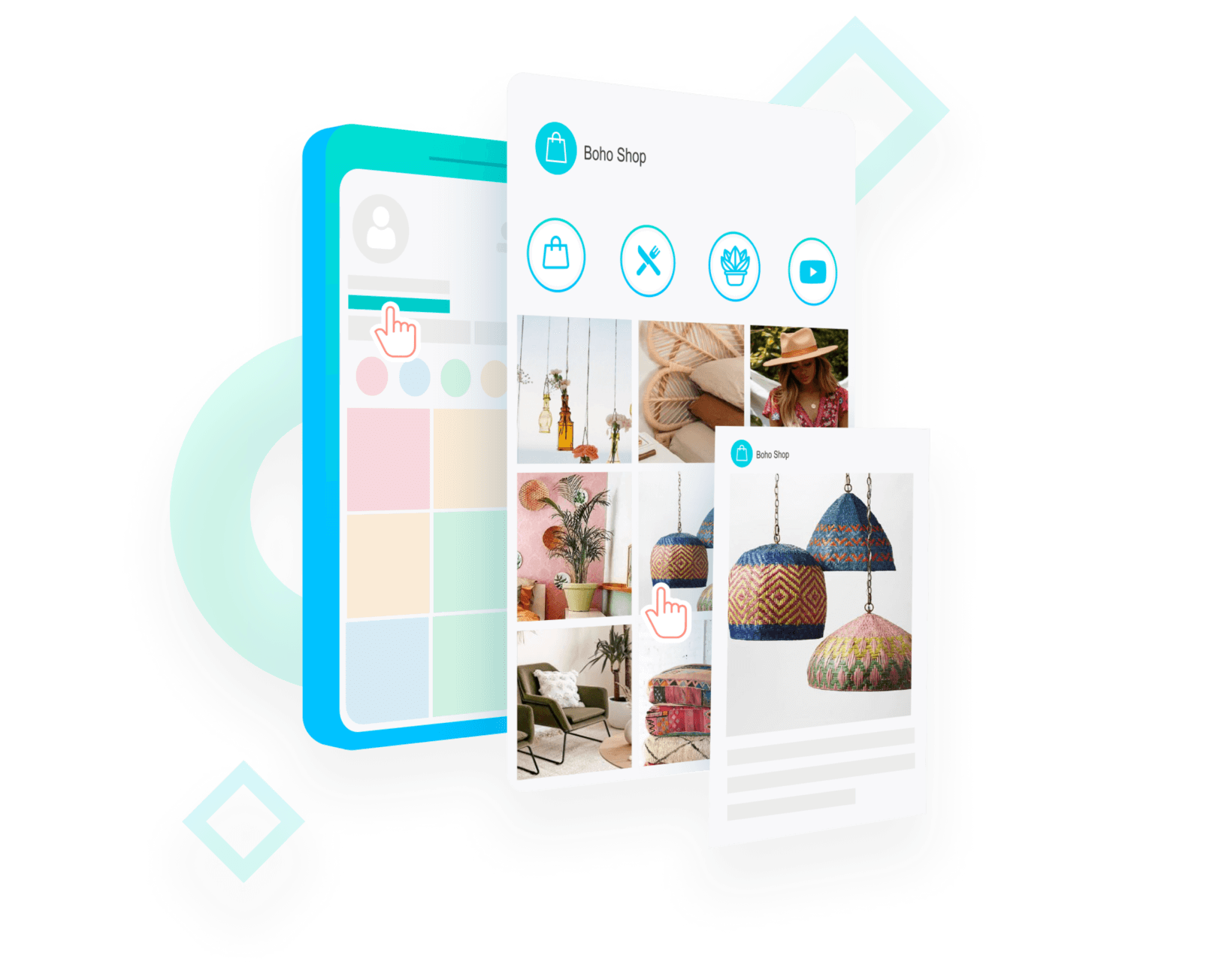
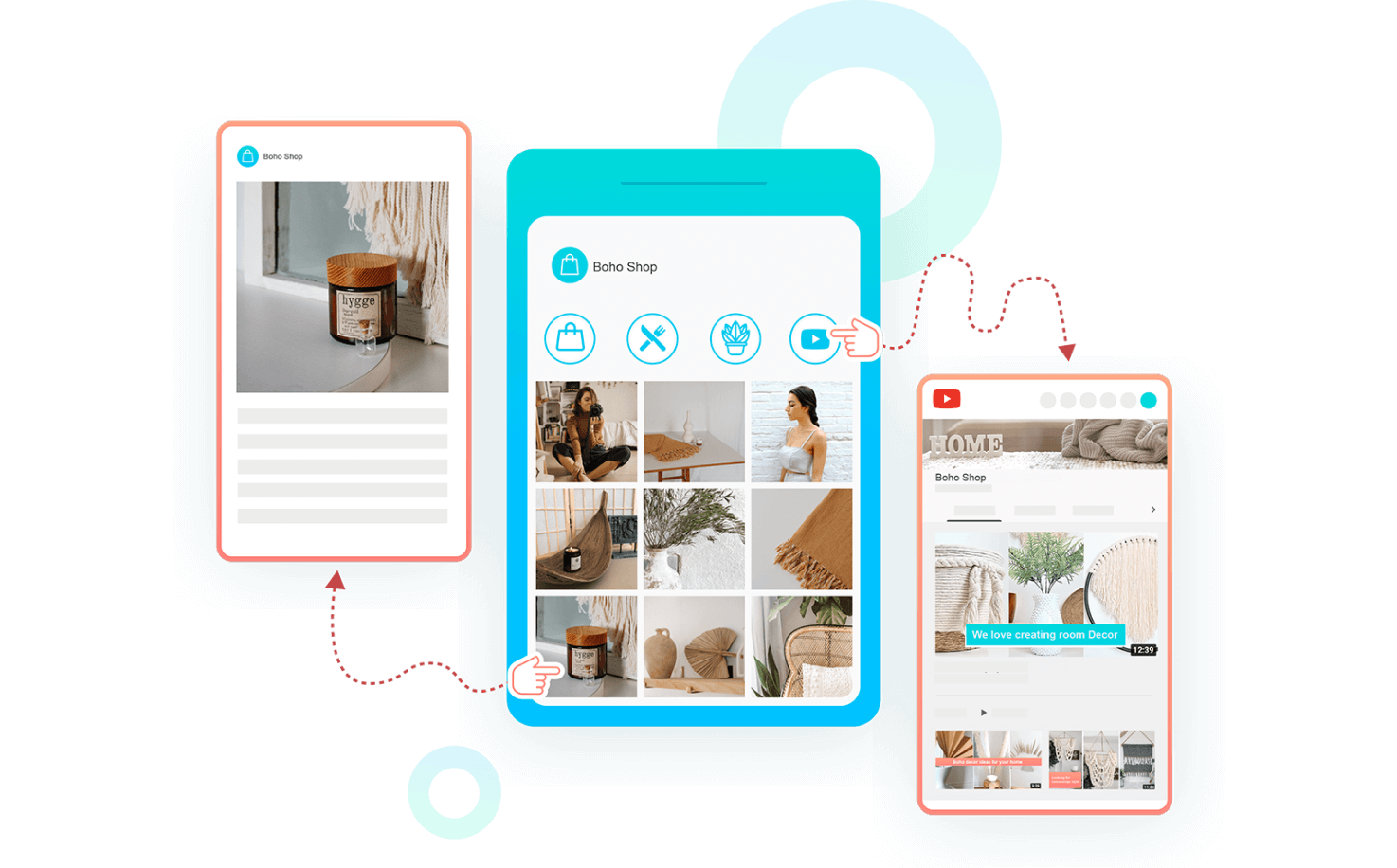
On the top navbar will be the link to your Instagram account
(the name & profile picture are clickable) and a link to your
website (optional).
The additional sources (i.e. YouTube, Spotify, and so on) will be
presented horizontally just like Instagram Stories.
All of your Instagram posts that have a link will show up in a grid
view, allowing you to click on them.
Here’s our Link in Bio profile. Get yours today!
Create accountPromote your best products as a real business owner by preparing a Link in Bio landing page
for your Instagram account and other important links.
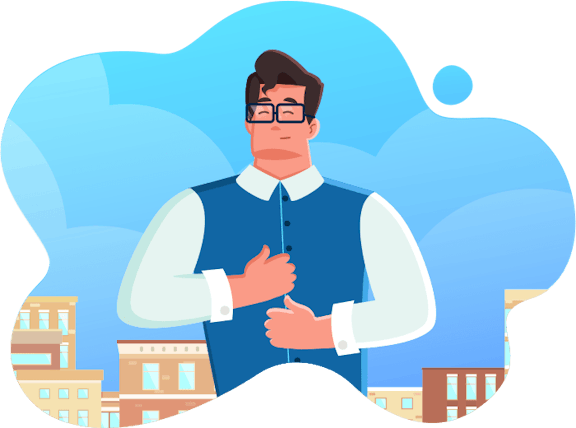
10 pending scheduled posts
No Publer banner
Analytics

Unlimited scheduling
No Publer banner
Analytics

Unlimited scheduling
No Publer banner
Analytics
The Link in Bio is a marketing tool and strategy to convert your Instagram photos into clickable and trackable by using one unique link on the bio, and never having to change it again!
Besides adding links to all the media you prepare/edit from Publer, you can add your website and 15 other important URLs to help
cross-promote your content, grow other accounts, and keep everything organized on a mobile-friendly landing page.
Yes. Publer currently supports photos and video scheduling for Instagram Business & Creator accounts, and you can attach any link to any visual content
you want.
Easy! You can find the posts you want to attach links to by selecting Posts at the top menu, picking your Instagram account on the left menu, finding the posts you want to add links to, and clicking ‘Edit Link’ below the post.
Also, you can use the virtual calendar if you want to do a deeper search and easily find the posts you want to add the links to.
Publer allows you to add up to 15 links for each website that you want your audience to follow you.
Besides those, you can add a primary link (such as your official website), which will be positioned at the top right corner.
Yes, you can. If you want to change/remove the link to visuals (i.e., after an expired promotion), go to the Calendar/Posts and search for the post you want using the relevant filters for an easy find.
Yes, you can. If you want to change/remove links to other websites you’ve added as story-like icons on your Link in Bio page, then go to Accounts, select the Instagram account, pick the second option from the left (Link in Bio) and edit according to your needs.