1. Identify
Find top-performing content using filters & ranking on
the analytics dashboard.
Bring attention to your top-performing posts and drive brand awareness simply
by recycling. Manage the frequency, start/end date, and keep an eye on your
virtual calendar.
Reach people at different time zones and invest less time distributing your
creative work.
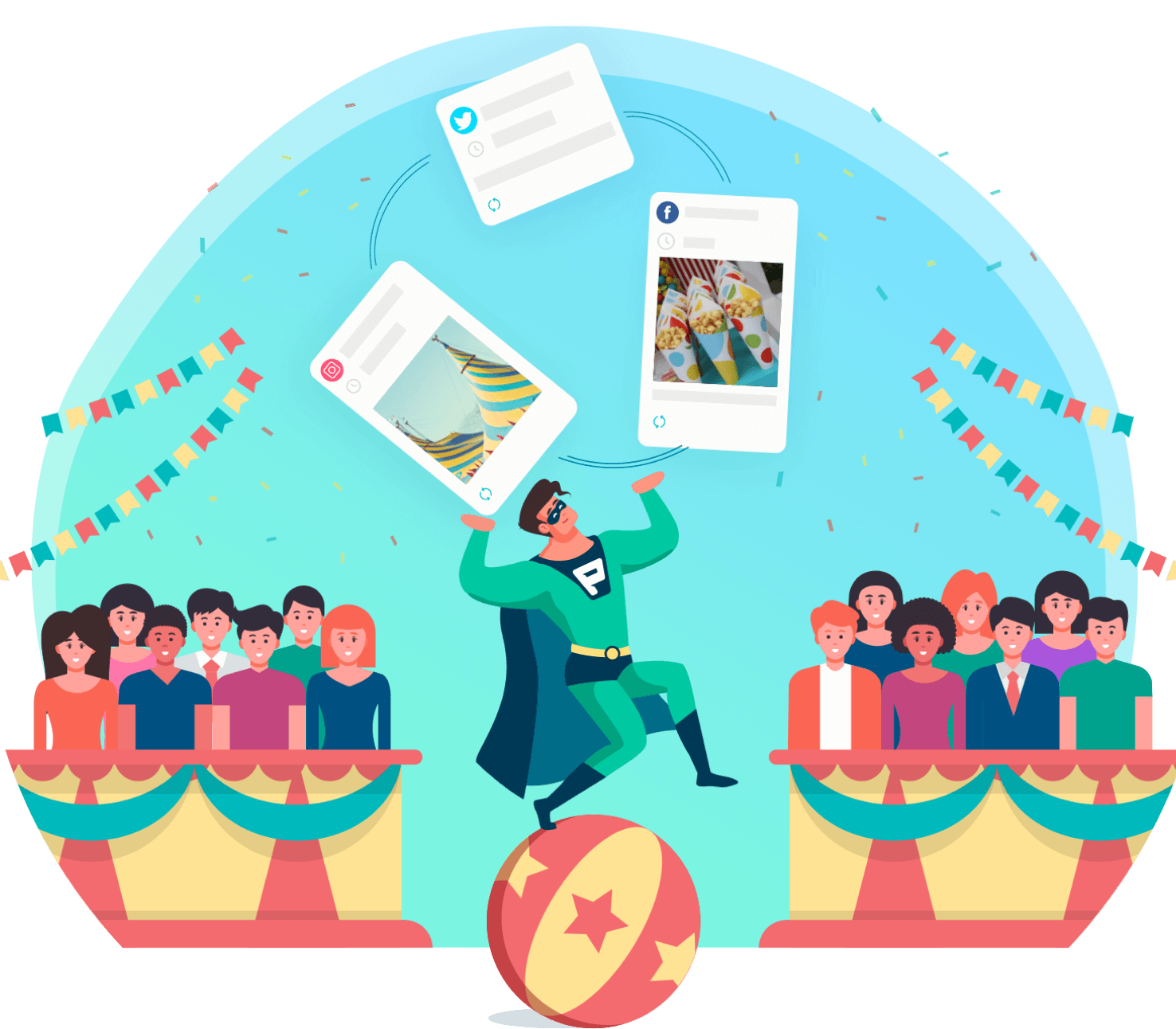
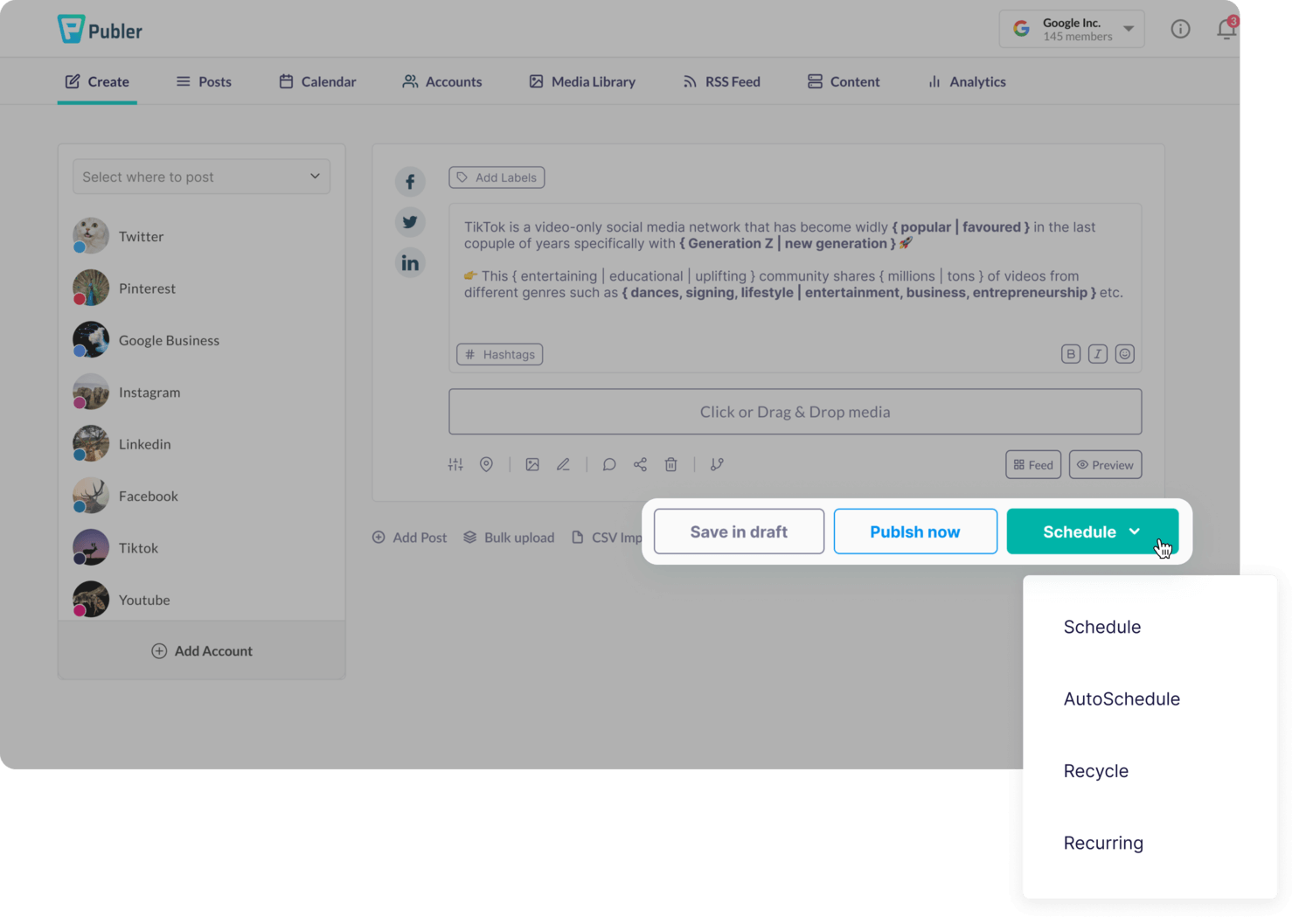
Evergreen content is timeless content that helps reach a wider audience and
reinforce the purpose.
Its quality is never affected by any update - that’s why we can automate the
same content again and again while maximizing interest!
Get consistent and organic traffic to potential posts. Avoid seasonal trends and
focus more on their uniqueness.
Pick your top-performing posts and choose a posting schedule to set up
Recycling.
Increase traffic and boost engagement organically
Populate the social media calendar with less effort
Get discovered and rank higher on search engines
Your best content deserves more attention! Struggle less with
non-expiring curated pieces.
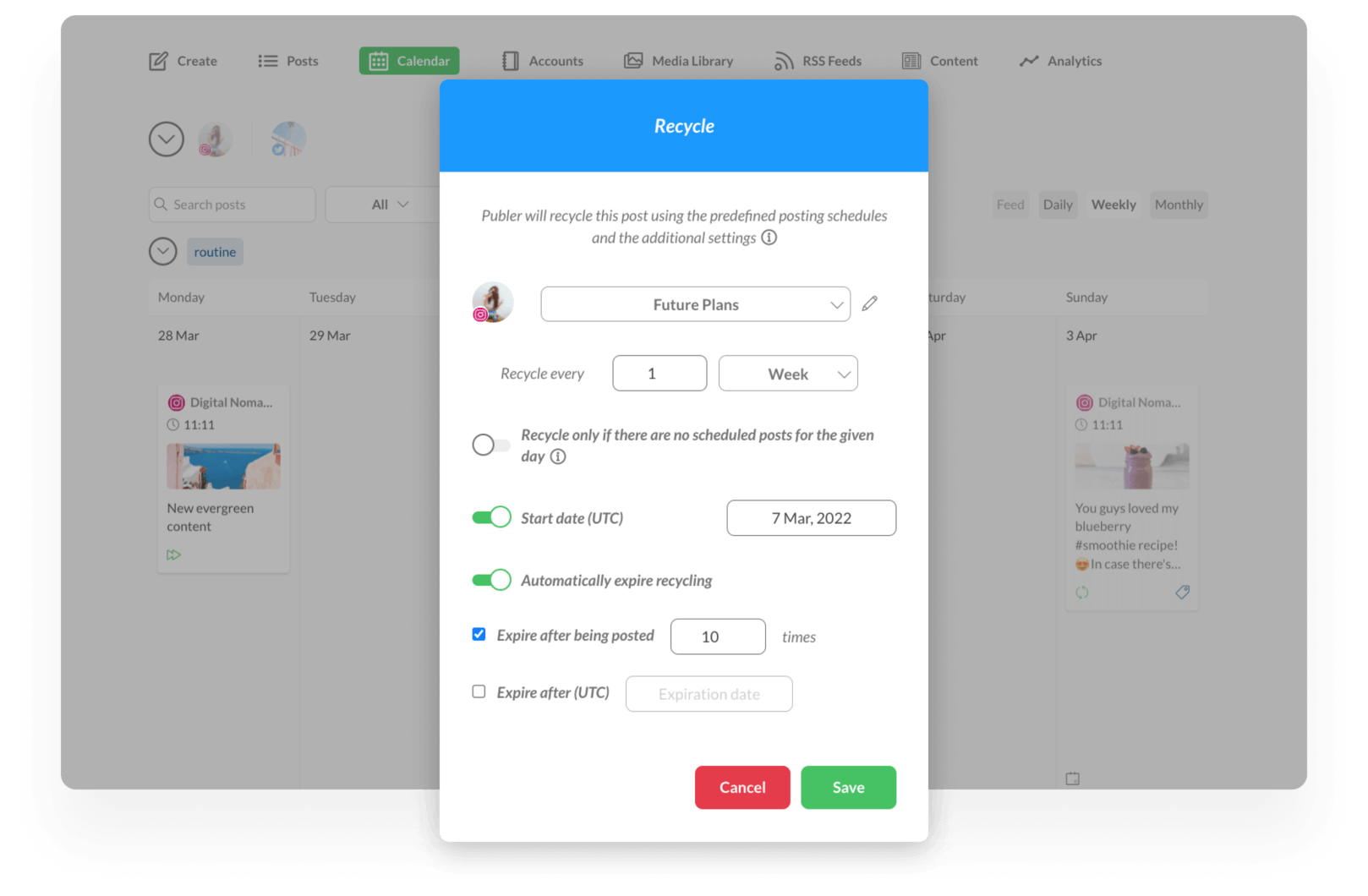
Whether it’s honest feedback from a customer, a delicious traditional recipe, an effective
productivity hack, or a service/product you provide, you can recycle your best posts.
Find top-performing content using filters & ranking on
the analytics dashboard.
Create new recycling posts under the desired settings
and frequencies.
View and manage all upcoming posts predicted in
the virtual calendar.
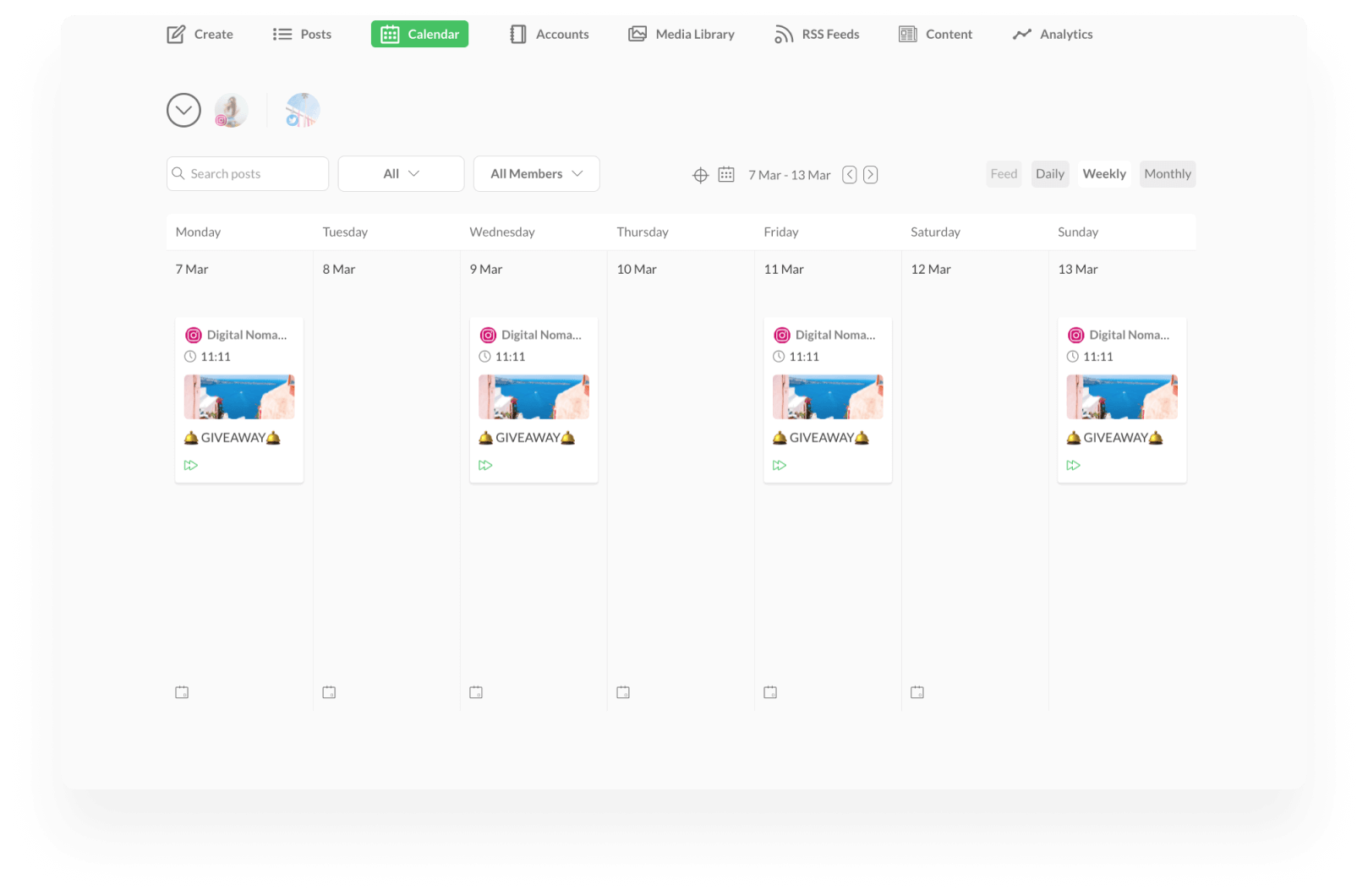
Put simply: Recurring posts have expiration dates, while recycling is timeless.
Recurring settings allow you to share your seasonal and time-sensitive
giveaways, events and sales on a set schedule.
Recycling content is considered timeless, an ongoing campaign to reshare your
best content with no end in sight. You can manage how often recycled posts are shared and for how long they’re posted.
Publer proudly integrates with the Spintax generator, which allows every user
to prepare tons of content in less time than you can imagine.
By adding proper {keywords | synonyms} between brackets and pipes, the
generator will be able to build new sentences that still make sense
and have the exact meaning.
Spintax helps you save time and create human-like social media posts. Don’t
forget to use it while you prepare your evergreen content!
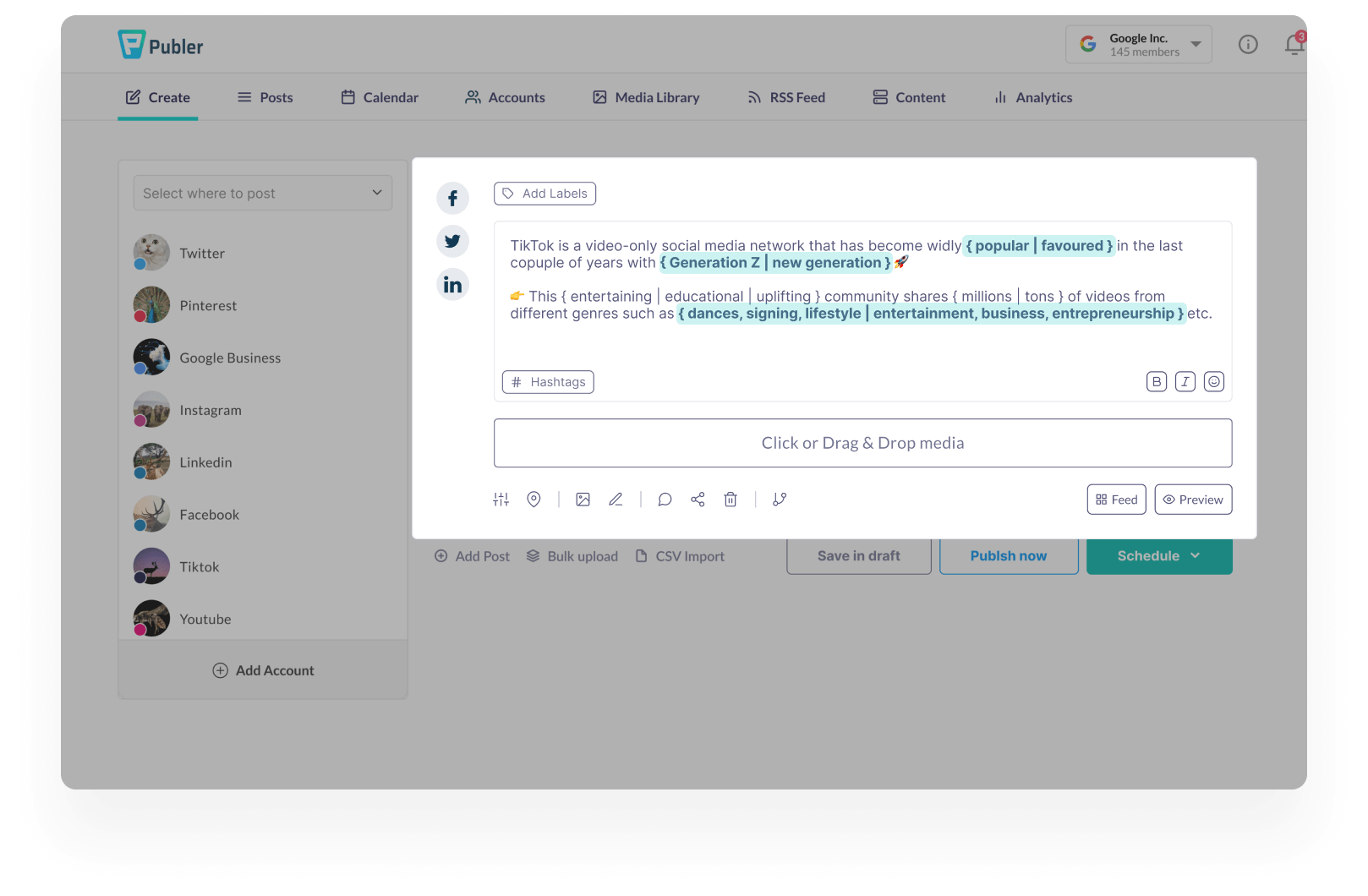
As the name suggested, predicted posts are merely forecasts that allow you to better see how many posts will populate your feed.
To make changes, go to Posts and filter by Recycling. From here, you can pick the evergreen post you want to modify. Keep in mind that every change you make here will impact every upcoming post as soon as you save your changes.
Spintax generates sentences based on the keywords you've added but aren't actually generated until posts are shared. This means you won't be able to preview the finalized writing, so make sure you're happy with the keyword variations you choose.
In the meantime, you’ll see the posts containing brackets and pipes on the calendar view.
You can recycle all types of content except for YouTube videos and Twitter posts, as this is against their automation rules.
While not outlawed, we highly recommend you use Spintax when recycling WordPress posts to avoid potential duplicate content penalties.
Sure! You can recycle multiple posts at once while modifying their posting schedules, individually.