Location
Adding a location on your posts can improve
engagement and reach.
Develop a strategic social media marketing plan by utilizing all the features that Publer provides.
Personalize your online presence by carefully curating your posts: format the text, preview posts, and save time.
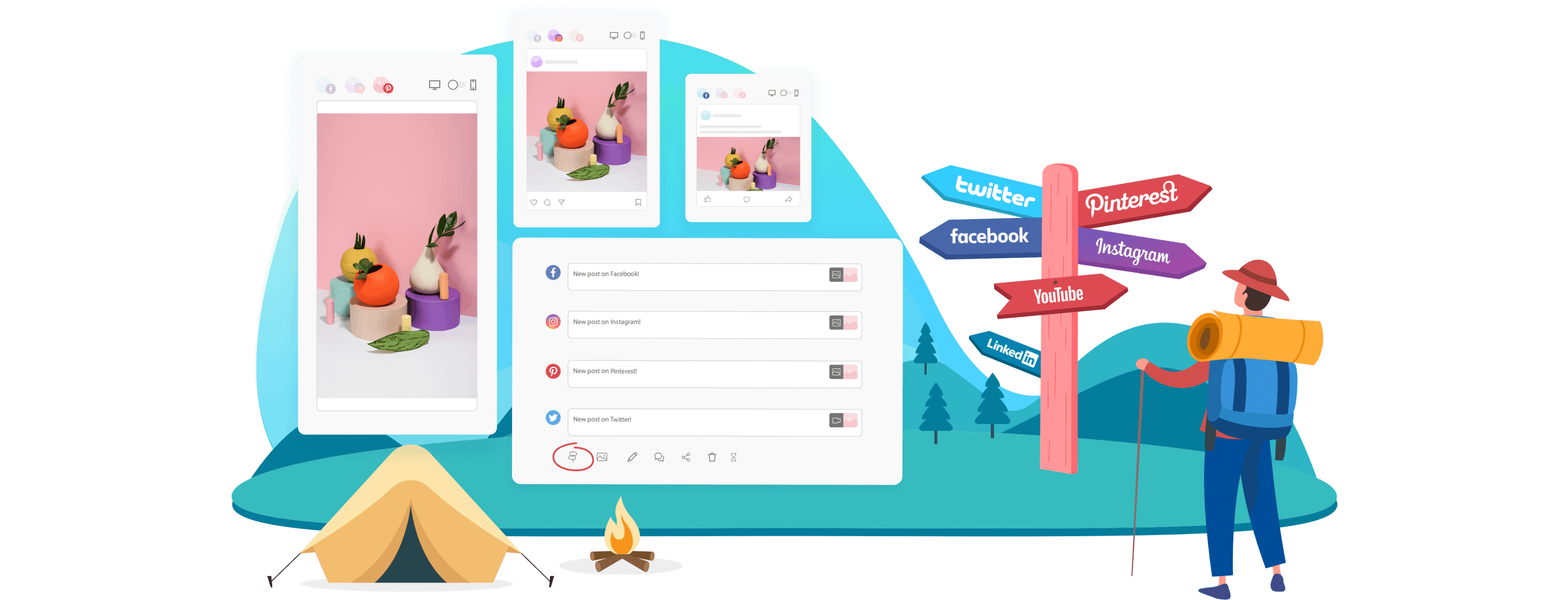
Build a content marketing strategy by discovering all our helpful and intuitive
built-in tools.
Convert pieces of your text into bold and italic with our formatting tools.
Keep track of the character count in real-time.
Use the emoji picker to give life to the content and express thoughts better.
Keep your audience focused and make the content sharable by pointing out
your thoughts in a simplified way.
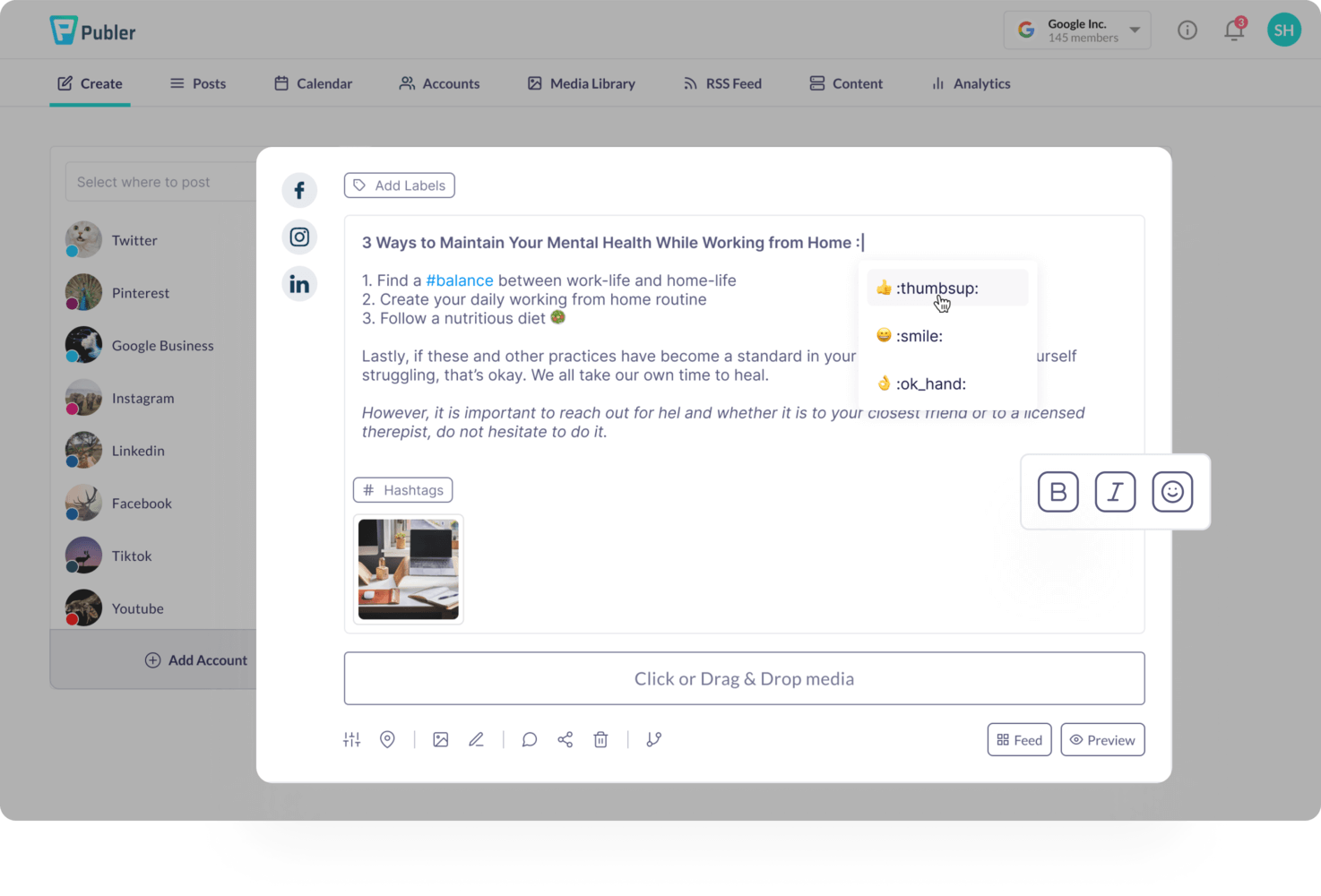
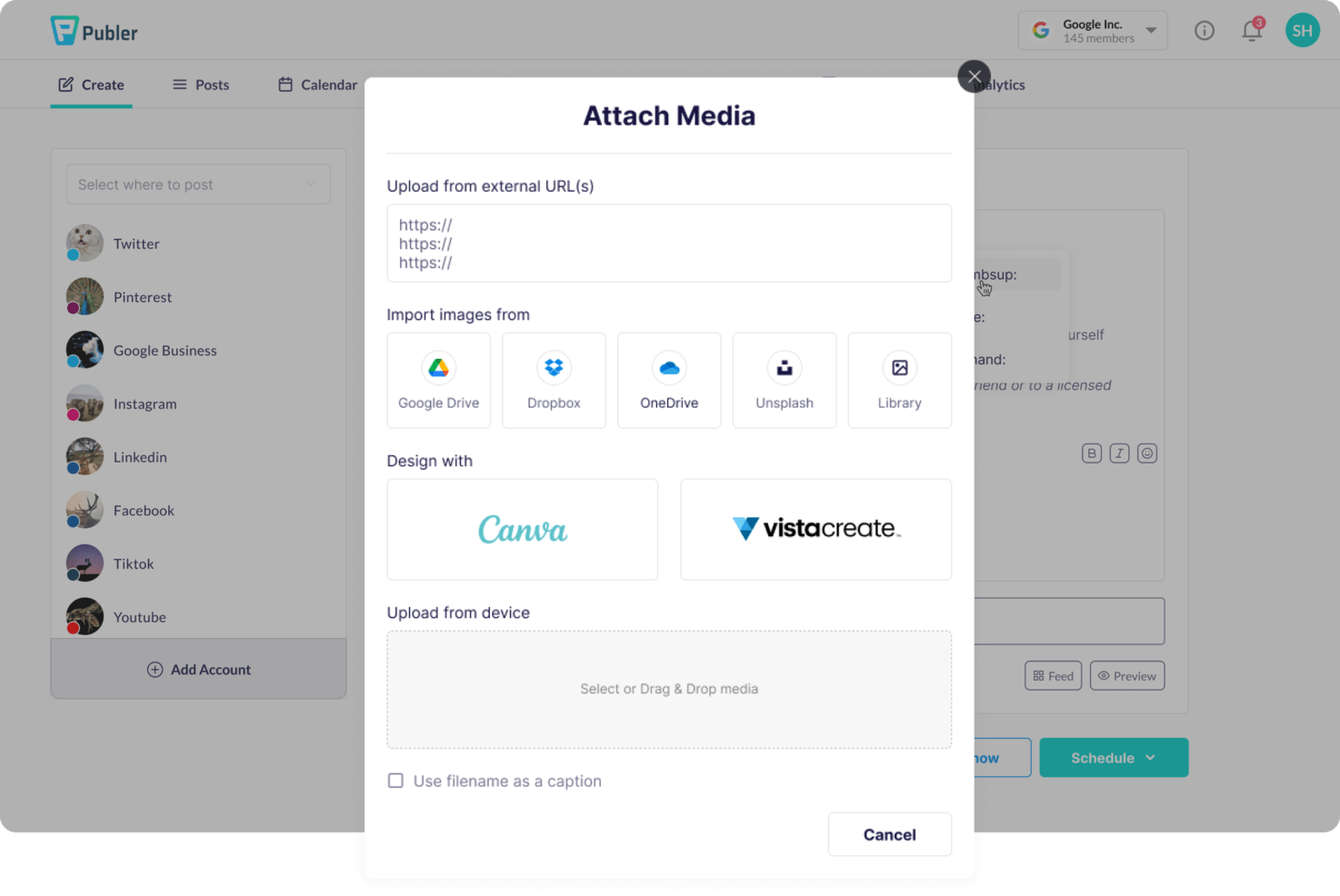
Trigger clicks and reach your online marketing goals easily by implementing
a visual content strategy.
Import media from Drive, Dropbox, OneDrive, Unsplash, Media Library,
external URLs, or your local storage.
Design unique photo illustrations with Canva on Publer using the built-in
button with a dedicated dashboard and all features that your plan allows.
Create visually attractive marketing videos with VistaCreate using some of
the Pro features at no extra cost.
Maintain a strong brand presence with visual content that lead
to a loyal audience!
Every social network is different, so your posts should be formatted differently.
Why? Tweets can be up to 280 characters long, while LinkedIn supports longer content for example. ach platform displays
visual content differently too—photos on Instagram will look different than they do on Facebook or Twitter.
Creating similar, but not identical content for each platform is essential for high engagement.
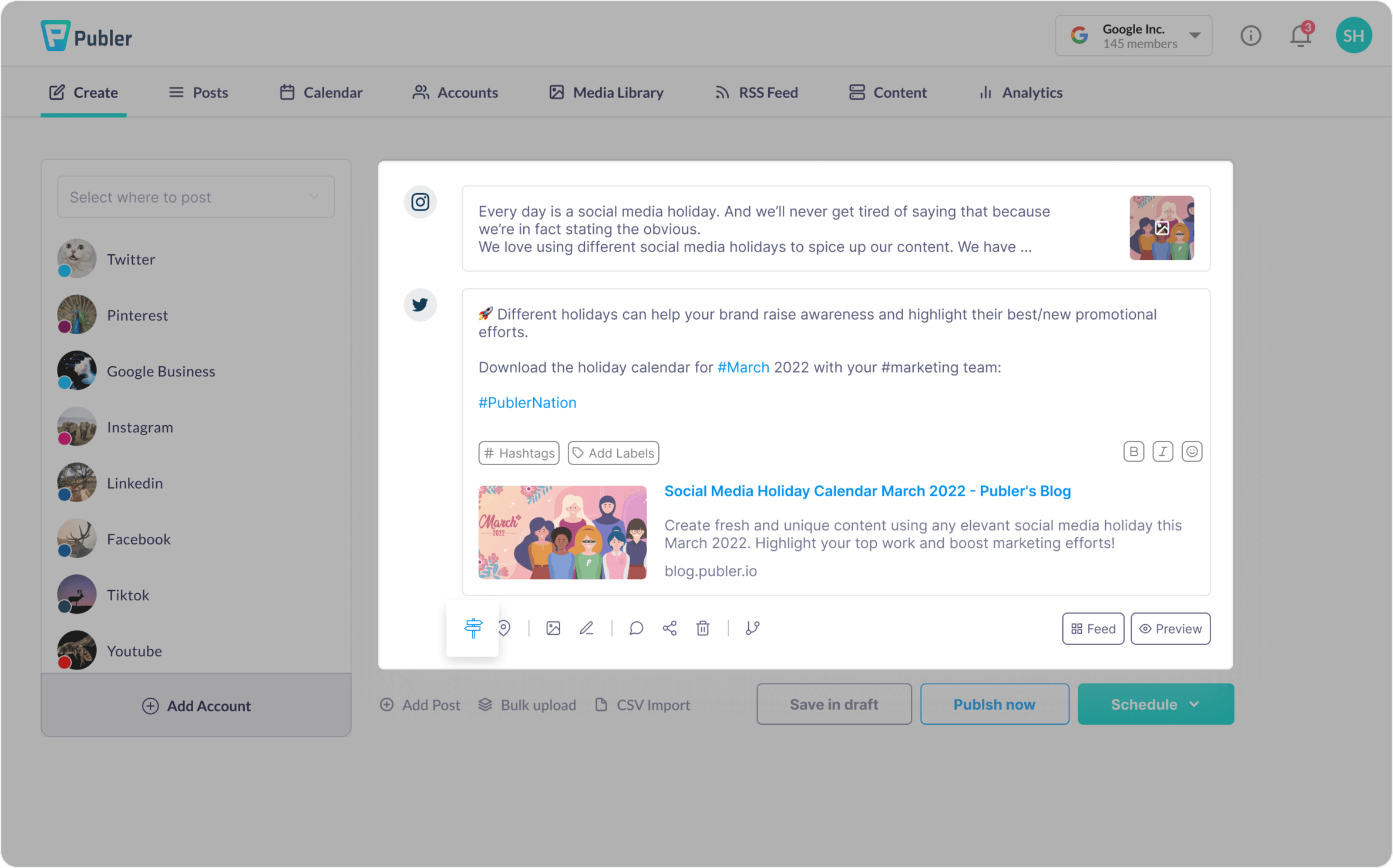
Adding a location on your posts can improve
engagement and reach.
Protect your visual content by using
customizable watermarks.
Add contact info or repetitive hashtags by default
at the bottom of your content.
Keep your content nice and clean by adding extra
information in the comments.
Cross-promote your content to reach potential
customers on multiple socials.
Automate the deletion of posts by setting an expiration date. Great for limited time offers!
Preview posts before scheduling, in real-time.
Check image sizes and see if they fit perfectly for every account.
View how your content will look on both mobile and desktop.
Double-check the correct placement of hashtags and all {{shortcodes}}.
With our Preview Posts feature, you can spot and avoid any typos before
they go live. We’ve all been there.
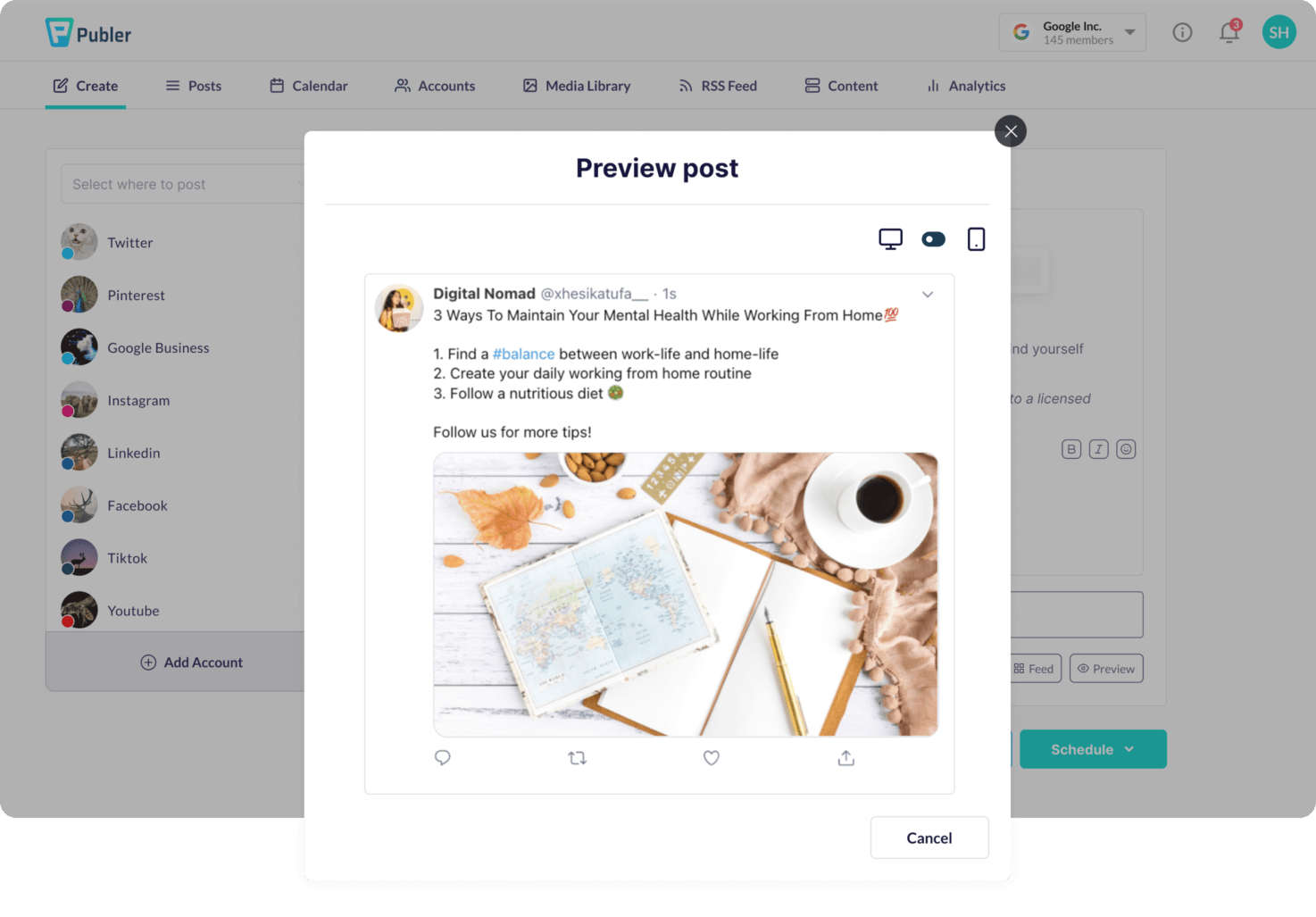
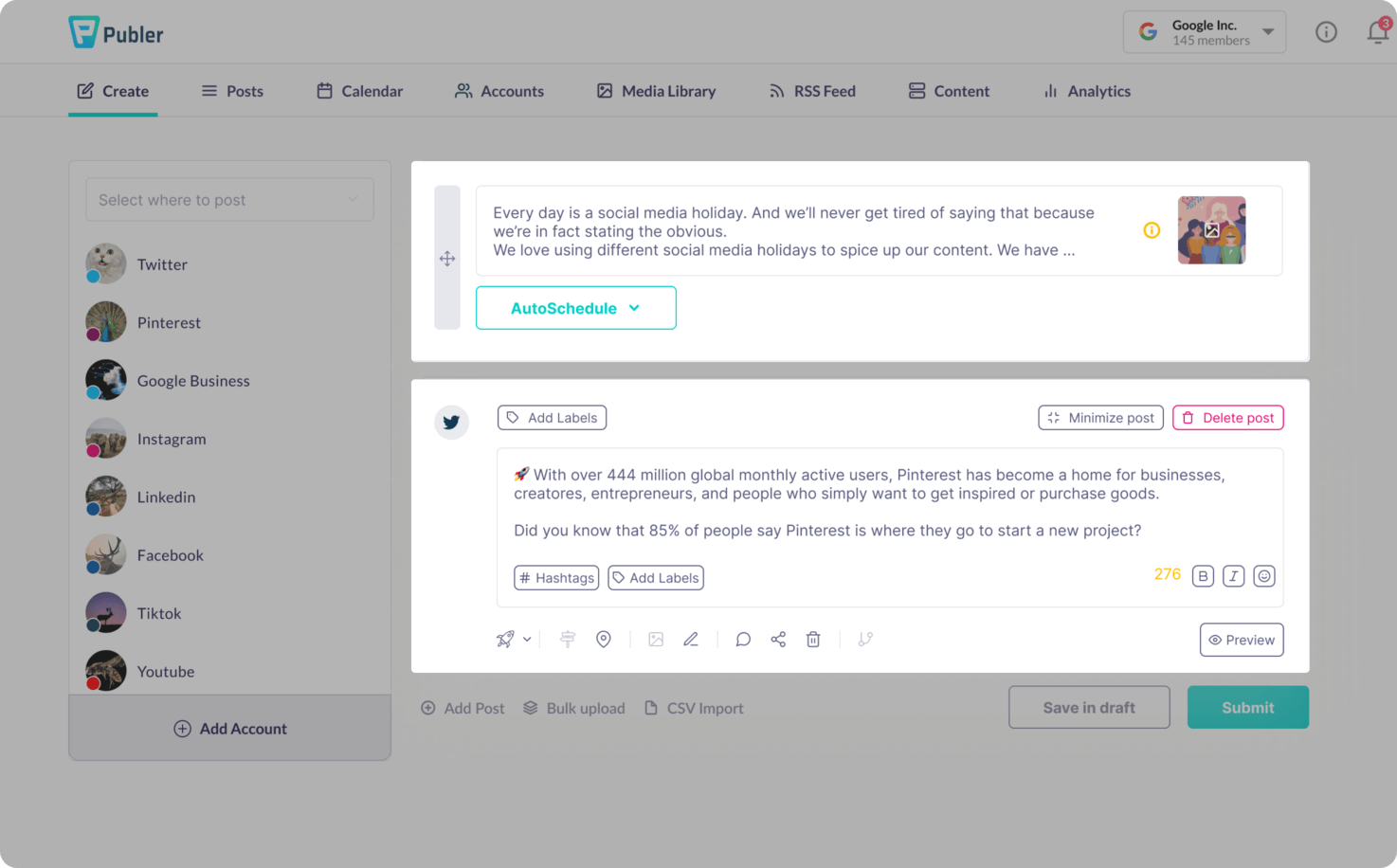
Publer’s composer is part of an intuitive dashboard, where you can create
unique posts effortlessly.
Each post can be individually modified by using the corresponding content,
links, and visuals. Besides that, you can pick a different scheduling method for
each of the posts: manually, adding the time and date; automatically, using a
specific time slot; recycling and recurring.
Choose a channel-specific aspect ratio and quickly edit your visuals.
You don’t need to worry about creating several versions of an image
for each platform.
Resize, filter, and add visual elements to your photo and instantly schedule
the design to all your social accounts in Publer.
Ensure consistency for your Instagram Feed by editing your photos from
within the Feed Preview for last minute changes.
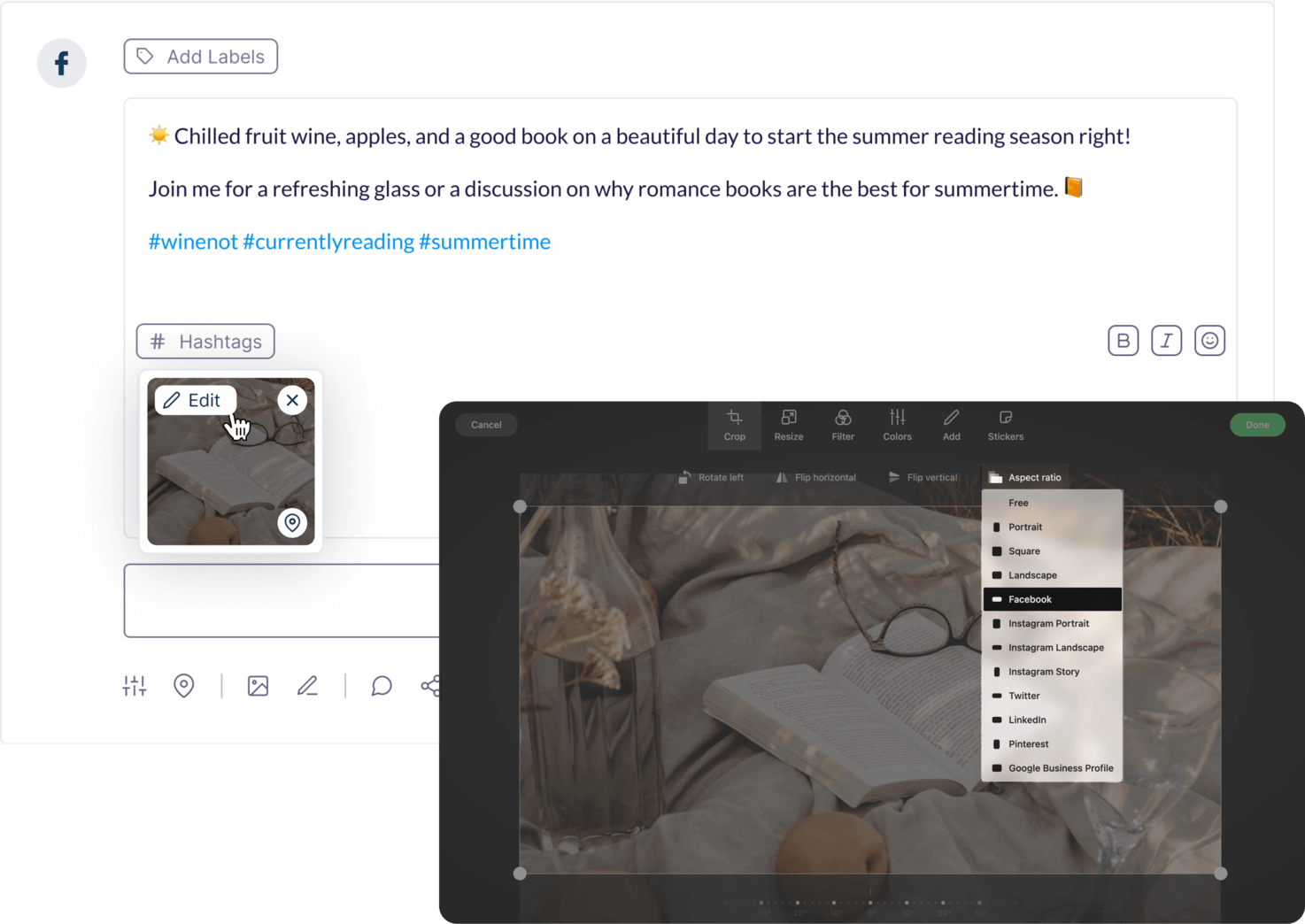
Bold and italic formats are Unicode characters, and they take up double the space. Therefore, we increase the number of characters to give you an accurate tally in real-time.
We highly recommend you use follow-up comments to continue your thoughts.
Yes, you can. As soon as you get notified about the CSV file successful import, click on it, and every post will be displayed on the Editor if you want to make any changes.
To quickly find the post you want to edit, go to the Calendar, filter according to your needs, click on the post, and make the changes.
Nothing to worry about! Publer notifies you immediately if you’ve reached or surpassed the allowed number of characters.
Publer cannot control how social media channels will render the preview image for your links. You need to make sure that you have added the proper meta tags or verified the domain ownership, in the case of Facebook. Click here to learn more.
In order to avoid shortening a link twice, the links will only be shortened once you have scheduled the post. Thus, after enabling link-shortening for a specific account and creating and scheduling a link post, you will be able to see the short version of the link under the Posts > Scheduled category.
Emojis show up differently depending on which operating system you are using. Moreover, keep in mind that each social network has a different set of emojis from others, thus, when posted, they will show up depending on the social network’s emoji format.