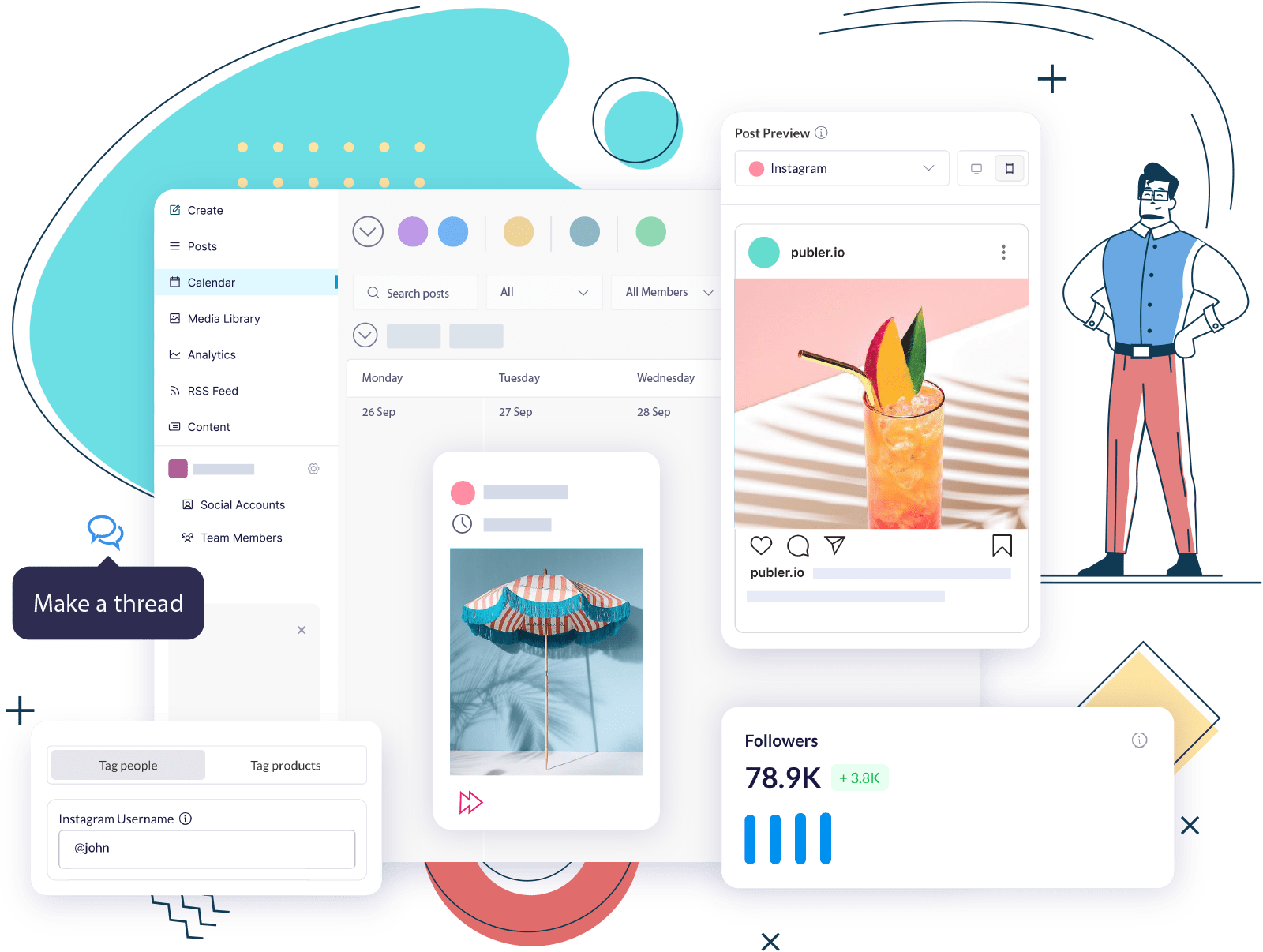The Instagram question sticker is a type of interactive sticker that allows creators to pose a question on their Stories that viewers can answer. Unlike regular Story replies, answers to the question sticker don’t go directly to your inbox and are instead compiled in a separate response tab in the Story’s viewer list.
These stickers are just one of the many interactive sticker options on the platform, designed to encourage more engagement from audiences. If you want to learn how to get the most benefit from this feature, read on as we share over ten clever ways to use the Instagram question sticker.
Let’s jump in!
What is the Instagram Question Sticker?
The Instagram question sticker is a versatile feature that allows creators to engage their followers in a new and entertaining way. Like adding music to Instagram Stories, interactive stickers will make your Story more appealing and encourage more direct interactions with your audience.
Using these stickers can also help you gain invaluable insights into your audience’s interests and preferences. When you know what content your followers are interested in, you can tailor your posts to meet their needs and increase your overall engagement on Instagram.
How to Use the Instagram Question Sticker in 3 Easy Steps
Using the Instagram question sticker is easy; all you have to do is compose a Story as usual, then attach the sticker before posting.
Here’s a simple, step-by-step guide you can follow:
#1. Go to Stories
The first step is to open the Instagram app and tap the Plus icon at the bottom of the screen to access the Story tab.

Then, you can either shoot your Story using the app’s camera or upload the image or video you want to use. You can also add multiple photos to your Instagram Story to make it more eye-catching.
That said, if you want all the focus on the Instagram question sticker, you can skip the photo and simply use a plain background for your Story.
You can change the background color on your Instagram Story by tapping the Aa icon on the right side of the screen and then the gradient icon in the lower right corner.

#2. Open the Sticker Tab
Once you’ve decided on an image or background color, the next step is to click on the Sticker icon at the top of the page to open the Sticker tab.

Here, you’ll find all the stickers available on Instagram. Tap the Questions sticker to add it to your post.

#3. Add a Custom Question
After selecting the sticker, it will be automatically added to your Story with the template text for Instagram question stickers—“Ask me a question.”
To use a custom question, simply tap the sticker and add your new text.

When it comes to the character limit for Instagram question stickers, you are limited to three lines of text, so be concise when creating your questions.
If your Story has viewers but no responses, this doesn’t mean that the Instagram question sticker is not working. It’s likely because your question isn’t interesting or relevant enough to the viewer to warrant an answer.
To avoid this issue, we recommend reviewing your Instagram Story analytics to see what content generated the most engagement among your viewers and formulate questions related to these topics.
You can also try using social media AI tools, like Publer’s AI Assist, to help you craft more creative questions that encourage responses.
9+ Creative Instagram Question Sticker Ideas You Should Try

If you’re wondering how you can use this interactive sticker to benefit your business, here are some creative Instagram question sticker ideas that you can try in your next Story:
#1. Ask for Feedback on a Product/Service
Instagram question stickers are the perfect way to ask customers for feedback without coming off as annoying. Client reviews are important for your business’ success, but asking for them through email or website write-ups will likely get ignored.
Most companies use the same methods to gather feedback, which can lead to feedback fatigue. In fact, according to the New York Times, the increase in customer surveys is one factor responsible for the decline in response rates.
However, by making it easier for customers to leave feedback through the use of Instagram question stickers, there’s a much higher chance that they’ll respond.
For one, you aren’t directly asking them for feedback, so there’s no pressure to answer. Additionally, they may come across your Story while already browsing the app, and they won’t have to go out of their way to provide feedback.
Moreover, by using Instagram question stickers to regularly interact with followers, you can make them feel more appreciated. This can promote brand loyalty over time and help you build a dedicated brand community.
#2. Do a Pop-Quiz
Combine fun with strategic Instagram marketing techniques by conducting a pop quiz using the Instagram questions sticker.
You can ask your audience questions related to your products, your brand, or the industry to test their knowledge and promote your business at the same time. Doing so will increase your engagement and even drive sales, as you can directly highlight your products’ best features during the quiz.
To encourage more responses, you can even provide a prize at the end, such as a discount code, that will be given to a limited number of participants.
#3. Ask Your Audience for Their Favorite Brand
You can use Instagram question stickers to ask your audience what their favorite brand is and why to better understand their interests. For instance, what do they look for in a brand? Is it great packaging? Reliable customer service? Even if they answer with a potential competitor, you can simply use this information for competitor analysis and discover areas for improvement.
Once you have a general list of brands, consider reviewing their profiles to see how they present themselves on social media. What kind of content do they publish? What defines their branding? This will provide insights into your audience’s preferences so you can tailor your services and content accordingly.
#4. Share Some Industry Tips
The Instagram question sticker isn’t just a way to get information from your audience; it’s also perfect for sharing industry tips with your followers. You can encourage your audience to ask questions about the industry and then provide valuable answers. This will help you showcase your knowledge and expertise while building trust with your audience.
Alternatively, you can collaborate with reputable figures in your niche, such as social media experts, to answer your audience’s questions. Doing so will significantly improve your reach, lend credibility to your business, and elevate your overall image on the platform.
#5. Hype Up a Product Launch
While you can’t use question stickers on Instagram Story ads promoting an actual product launch, you can use them to generate buzz before its release. For instance, you can schedule Instagram Stories during peak activity hours on the platform, with teasers or questions asking your audience to guess what the new product is.
Since native scheduling is limited to posts, you can use social media scheduling tools like Publer to plan and schedule your Stories in advance. Our tool also has a comprehensive analytics feature that automatically determines your audience’s active hours to optimize your posting schedule.
As you get closer to the actual date, you can use the countdown sticker to continuously remind your audience about it and ensure a successful launch. Plus, if you have any new followers who were not aware of the upcoming product release, a countdown will help build anticipation and spark conversations around your brand.
#6. Run a Contest
Running a contest is one of the best ways to generate engagement; in fact, it’s one of the top engagement interaction posts across social media sites. While the usual Instagram contest involves asking users to tag their friends in the post, Instagram question stickers allow you to run new types of contests.
For example, you can ask your audience to provide their best caption for a specific photo and offer a prize for the top submissions. You can also share your winning picks on Instagram Stories and ask your audience to vote on which entry they think should win.
#7. Ask Followers for Thoughts on Potential Products
If you’re planning to launch new products but are unsure which ones you should prioritize, you can ask your followers for their opinions on potential releases. By involving them in the decision-making process, you can make them feel valued, which can lead to higher brand loyalty.
Plus, by releasing products that your audience actually wants to purchase, you can greatly increase the chances of converting followers into customers and boost sales.
#8. Highlight Brand Values
When creating Stories highlighting your brand’s values, you can use the Instagram question sticker to ask followers how they show support for the same causes. This is a great way to make your brand more relatable and to attract new followers who share similar values and can become long-term customers.
In fact, research by Google Cloud shows that 82% of consumers consider it important that a brand’s values align with their own; 39% of respondents even said that they would permanently boycott a brand if there were a value mismatch.
#9. Host a Q&A
Hosting a Q&A is one of the most common ways that brands use Instagram question stickers. Businesses often use the feature to allow their followers to ask them anything they are curious about.
If you get a lot of questions about your brand or products, consider saving all your Instagram question sticker responses in an FAQ highlight. This way, when new users visit your profile, they can simply view your highlights to learn more about your business.
That said, you don’t have to limit the Q&A to strictly business. Consider responding to audiences that ask funny questions on your Instagram Story, such as what meme best represents you, or simple ones, like what your go-to coffee order is. Doing so will help humanize your brand and allow you to connect with your audience better.
#10. Collect Questions to Answer on Live
Aside from answering questions using the Instagram question sticker, you can also use this feature to collect questions from your audience that you can answer on Instagram Live. Live streaming is one of the most engaging forms of content on social media, and what better way to utilize this content format than to actually talk to your followers?
According to the 2019 GWI Social Video Report, 13% of social media users who watch live streams do so on Instagram, so there’s a definite market for this type of content. You can start the conversation by answering questions you get from the Instagram question sticker, then encourage viewers to ask follow-up questions as the stream progresses.
Key Takeaways
- The Instagram question sticker is an interactive sticker that creators can use to ask questions and prompt viewers to answer.
- To use the Instagram question sticker in your Stories, you need to click on the sticker icon at the top of the screen and tap the Questions sticker to add it to your post.
- Asking for feedback, running a contest, and teasing a product launch are some great Instagram question sticker ideas you can try to encourage engagement from your audience.
Instagram Question Sticker FAQ
#1. Is the question sticker on Instagram anonymous?
The question sticker on Instagram is not anonymous; the user who posted the question will be able to see your username along with your responses. However, if they share your response on their Instagram Story, your username will be removed, and only your answer to the question will be included in the post.
#2. Why can’t I use the question sticker on Instagram?
If you can’t use the question sticker on Instagram, it’s likely due to an outdated app. Try closing the app first, then updating it to the latest version. If that still doesn’t work, we recommend reinstalling the Instagram app, as this is likely due to a bug in the system.
#3. How do I see responses to Instagram questions?
To see the responses to your Instagram questions, view your Story and tap Activity in the lower left corner. Here, you can respond to each answer via a direct message, share the answer in a separate Story, or delete the response.