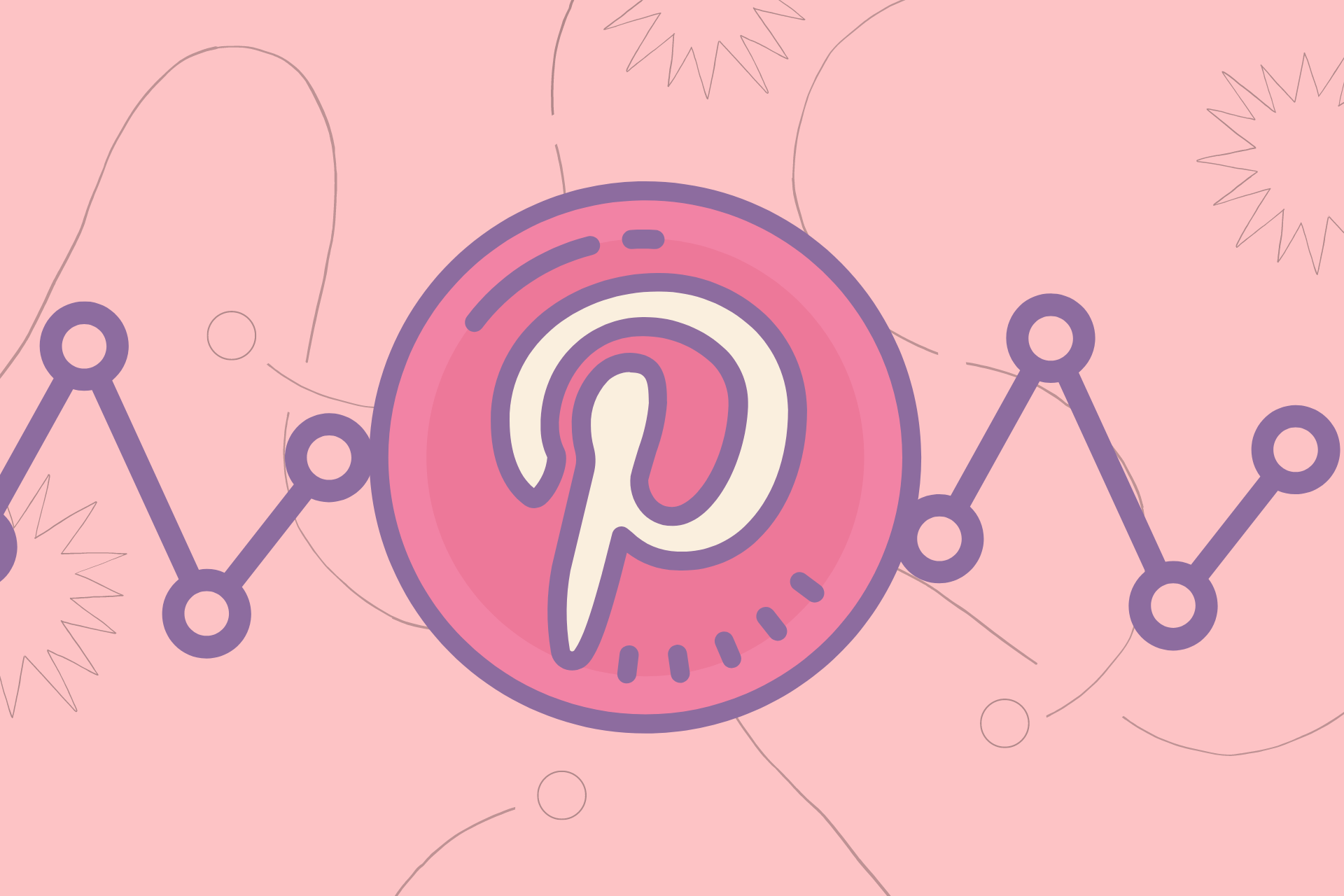
As one of the largest visual social media platforms in the world, Pinterest has obvious appeal for businesses and brands. With nearly 1 billion videos released daily, you can’t afford to leave Pinners out of your marketing strategy.
Pinterest Analytics is an important tool. Knowing how to use this comprehensive tool will help you develop great content and target the right audience.
So, we will run through how to fully track your Pinterest metrics to reach the over 431 million monthly users on the site.

Why You Need To Be Tracking Pinterest Metrics
Pinterest is a unique, long-term marketing strategy. While your content may become irrelevant on Instagram or Facebook after some time, anyone who searches about your content will find your post on Pinterest even after several years.
Your posts may not gain traction early, so understanding analytics allows you to determine the trajectory of your content and the point where they make notable impressions and drive engagements.
Pinterest is about building up your content. While you don’t have to target specific posting hours as you would on other apps, you still need a certain level of posting cadence and post scheduling to build your brand. So, tracking your metrics helps you to build up your content.
Your metrics help you stay on track and monitor your most successful posts. These successful pins will help you build more similar valuable content for your ideal audience. It also allows you to prioritize what’s important instead of obsessing over your number of followers.
Pinterest Metrics You Need To Know
Again, if Pinterest forms part of your marketing strategy, you must be familiar with everything Pinterest.
You need a Pinterest Business Account to access your Pinterest metrics. Once you claim your social media channels and website in settings, you’ll gain access to some of the most important metrics to improve your business.

Page Visits
Page Visit tracks the number of times people visited your website from interest. This helps you determine your conversion rate, especially if placed alongside your website’s Add to Cart and Checkout options. It’s also a great metric for businesses trying to determine which social media site is most suitable for their content.
Engagement
Engagement lets you know how people are interacting with your posts. You gain an insight into which post commands the audience’s reaction.
This metric is measured by adding comments, close-ups, link clicks, and saves or impressions. Link clicks and saves help you predict conversions, while close-ups and comments show you what kind of content resonates with your audience.
Affinity
Affinity helps you understand your audience’s interest in a particular post. This refers to how interested people are in a specific topic against the broader audience. This is an excellent source of content inspiration.
Total Audience
Total Audience shows the number of unique users or accounts who have viewed your post. This is similar to Instagram’s Reach.
Total Audience is great because a pin may sometimes make rounds in the same circle, so it may be challenging to know whether you reached new people. But with this metric, you can conveniently assess that.

Engaged Audience
Engaged Audience shows the number of people interacting with your pins during a specific period. This metric delves into specifics, like the number of people who clicked a link, saved, or commented.
Impressions
Impressions show the number of times your pin appeared on people’s screens. This happens every time your pin appears on the home feed, when your pin appears during a Google search, or when someone scrolls past it.
Impressions are usually higher than the Total Audience, as it shows you the total number of times the audience has seen your pin. This metric tells you whether your post worked well with the algorithm.
Saves
Saves helps you understand the number of pinners that have saved your post to their boards. Pinterest is where people go when they are working on a project or DIY, so Saves gives you an insight into how many people get inspired by your post.
Demographic
Demographics show you who makes up your audience and where they are. For example, you can find your audience’s age, location, device type, and gender.
This metric is relevant if your business has age, gender-specific, or luxury products, as you can observe if your content is reaching your target audience. Besides, you can use images and tone to tailor your content to suit your audience.
Top Boards
Top Boards lets you understand the performance of the boards to which your pins belong. These boards may be created by you or by other people. It shows you how your audience uses your content.
If you want to stay on top of trends, but some of your old pins are no longer relevant, you can just archive or delete them.

Top Converting Pins
This metric is part of Conversions, allowing you to use conversion goals like page visits, impressions, add to cart, checkout, etc., to choose your top-performing pins. This helps you determine what kind of content is better for each performance goal.
Pin Clicks (or Close-ups)
Pin Clicks shows you how many people are tapping on your pin. This includes people checking the description or clicking your pin to check out content on or off Pinterest. It gives you a vague idea that something is interesting about your pin.
Followers Driven
Followers Driven is a straightforward metric that shows how many people followed you after checking out a specific pin. This helps you know what kind of content is popular among pinners.
Outbound Clicks (or Link Clicks)
Outbound Clicks measures the number of clicks to the URL included in your pin. This is great for determining the return on investment of your pins.
Key Takeaways
Pinterest metrics are a great way to monitor your performance. Properly harnessing your Pinterest Analytics will be helpful long-term, especially if you are making money off the app.
- Determine your brand’s specific goals to identify the most important metrics.
- Use Pinterest Analytics with Google Analytics for more accurate data on website conversion.
- Observe other pins with similar contents.











