
We know how vital collaboration in social media management is. In an industry where creativity, strategy, and tact play a significant role, pre-posting feedback is king.
Constant feedback from your team or clients will enable you to generate content more aligned with set goals and brand identities – ensuring every stakeholder in your social accounts is happy with the results.
And with this in mind, we’re looking to enhance your Publer experience moving forward.
Beginning of March, we introduced a new role within the Publer Workspace: The Client.
This new role unlocked a different layer for Content Approval that enables Publer users to get approval on their work, even from external stakeholders on their social media accounts.
Gone are those days of inefficient sheet/presentation compiling, hours-long meetings, and email back-and-forths just to have your content approved. Now you get feedback directly to your Publer account, saving time and streamlining all your SMM processes inside just one tab.
The Client Role, however, is the first domino to fall in our journey to better collaboration within Publer. What comes next is perhaps even more exciting!
Introducing Internal Notes
We’re thrilled to announce that Publer now supports internal notes for posts!
This new feature makes it easier than ever for Workspaces to collaborate and manage their social media accounts more efficiently.
With this new feature, internal or external Workspace members can leave notes and comments on specific posts, helping everyone stay on the same page and organized.
How to Add a Note to a Post
Internal notes can be incredibly useful, especially when working with clients.
Previously, If a post was submitted for approval and the internal team or the client declined it, they could leave feedback explaining why. The comment would be sent to the creator as a notification on the declined post.
✨ Now everything is combined into Notes. ✨
Your reasons to decline turn into comments that show up in a tidy notes section next to the respective post. But not just that. You can leave any comment on posts – whether they are scheduled, drafted, posted, or pending approval – in the notes section to the right on the ‘Posts’ view within your Publer.

To add a note to a post, simply locate the post you want to leave a note for in the Posts view and click on the Notes section on the right side of the screen. Type in your thoughts, and if needed, mention a team member by using the @ sign followed by their name.
The Workspace member responsible for the post will receive a notification and be redirected to the post, where they can make any necessary changes. They can reply to the note, tag the client if needed, and submit the content for re-approval.

Publer will make sure you’ll never miss any critical feedback by highlighting all unread notes you have on the post.
Edit & Delete Internal Notes
It’s important to note that with our internal notes feature, every Workspace member can only edit or delete notes they have created. This means that other Workspace members won’t be able to modify or delete your notes, giving you complete control over your own contributions.
If you need to edit or delete an internal note, it’s incredibly easy to do so.
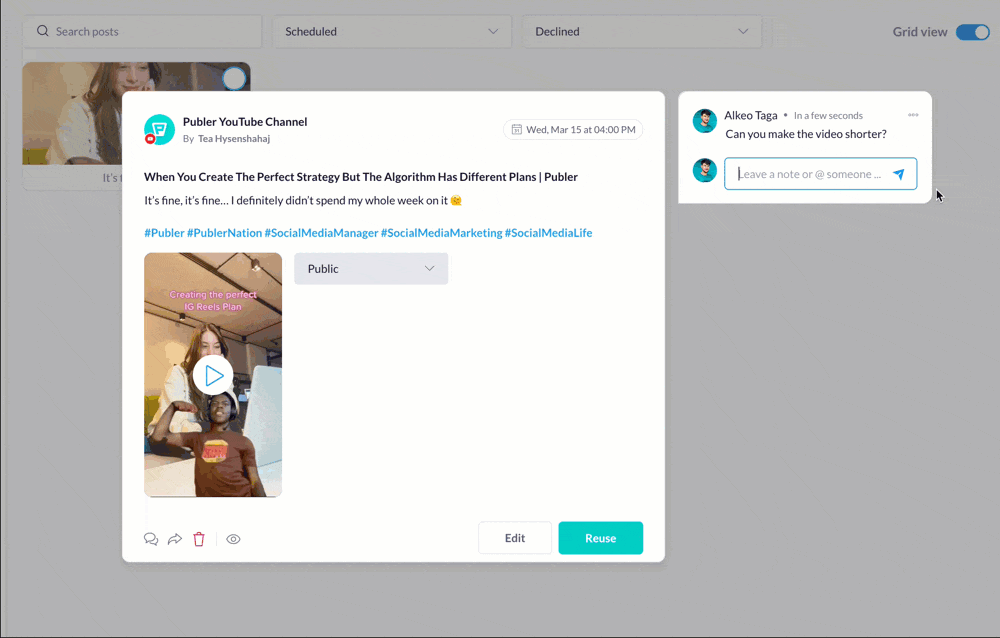
Simply head over to the Posts section, locate the post that contains the note you need to modify and find the internal notes section on the left-hand side of the screen. Click on the three dots at the top right corner of the note, and choose whether you want to edit or delete it.
If you select Edit, you’ll be able to make the necessary changes to the note and then save it. If you change your mind or don’t want to make any changes, you can click on Cancel instead.
If you choose to delete the note, you’ll be asked to confirm whether you want to delete it. Once deleted, the note cannot be recovered, so make sure you’re certain before taking this step.
Our Journey to Better Collaborations Within Publer
At Publer, we’re committed to making social media management as simple as possible. We believe that internal notes are a valuable addition to Publer, and we’re excited to see how they can help Workspaces become more efficient and collaborative.
With the ability to add, edit, and delete internal notes, this new #PublerUpdate puts you in complete control over your own contributions while keeping everyone on the same page.
Try out internal notes inside your Workspace today, and experience the difference it can make in your social media management process!
Try Publer today!
If you were on the fence about using Publer as your social media scheduler, we hope these new #BetterCollaboration Updates might have changed your mind.
Our Most Recent #PublerUpdates:
Make Clients Part of Your Social Media Approval Process










